In continuation of our efforts in improving usability, increasing engagement, increasing collection, reducing operational efforts, and supporting acquisition and retention in the system, we have identified and rectified the following product gaps and added certain valuable enhancements to the product.
ERP :
B2B E-Invoicing – XLS export for invoices
The GST Council made the e-invoicing applicability mandatory for businesses having more than Rs 10 Cr turnover w.e.f 1st October 2022. The GST Council plans to implement the same for a turnover of Rs 5 Cr sometime soon. It may also be extended to those with a turnover as low as Rs 1 Cr in the next fiscal year.
Adhering to the Govt norms, we have introduced the B2B E-invoicing export for our customers. With this, the Admin/Accountant will now be able to download an XLS file, for invoices that fall under the e-invoicing category, which in turn can be uploaded to the GST portal. The applicability of e-invoicing can be identified by checking whether GST No is updated against any unit (B2B houses) in the society.
The XLS file exported has the following in the prescribed B-format –
- List of all invoices with charges and party details
- List of all items within those invoices
Note: Do not ‘Delete’ the invoice batches for which IRN has already been generated. Such invoices/batches should only be ‘Cancelled’.
Dashboard >> Accounts>> Invoicing>> Invoice History>> E-Invoice
Tally – Bill plan-wise mapping upload and invoice export
With the previous releases on the Tally export, the SOP and the functionality were made suitable for societies with a single debtor ledger for each house in the Tally. Now we have brought the functionality to upload multiple tally ledger mapping for different bill plans in a single excel file.
Admin/accountant will receive the following benefits –
- There is no need to keep changing the mapping when dealing with invoices under multiple bill plans. The multiple mapping uploaded will export all use cases simultaneously.
- This upgrade serves as the foundation for receipt handling (multiple plans in the same receipt) for such societies as well. This is slated to be worked upon and released in Nov ‘22.
This update will not impact the day-to-day operation of societies active on tally export at present.
Dashboard >> Accounts>> Invoicing>> Invoice History>> Post Invoices to tally
Registers – Addition & update forms
Statutory registers are predominantly used by the Mumbai and Pune region (associations registered under the Maharashtra cooperative housing rules), who use these tools to maintain the record of ownership, shares, nomination, etc.
With this release, we have updated the validations for these forms. Now the admin can go ahead and add necessary details without confusing between mandatory and non-mandatory items. In cases where partial details are filled, there would be a prompt from the system highlighting the pending fields.
Dashboard >> Accounts>> Statutory registers
Introduce share for Documents files and folders
Our app users can now share documents or folders as links to other users. The receivers would be notified on the same with a message “A document file has been shared with you on Mygate App!” along with the URL to open the same on their MyGate apps.
Notes –
- Society and Management documents will have the share option on both the listing and their detail pages.
- Flat and personal documents do not have the share option as the use case is just within the same house.
Mygate App>> Community>> Documents>> Folders
Amenity – Booking to be allowed during a slot if it is free
In the previous flow, an amenity was made unavailable for booking, if the slot start time for the same has already passed. This used to restrict any potential user from selecting even if the slot was free.
With this update, the default flow has been revised. The user will now be able to book the amenity even after the start time of the slot, in case it is available. The benefits are –
- Facilities would be utilized optimally and not go free.
- Better visibility for users as multiple parties would not reach the facility expecting it to be free.
Mygate App>> Community>> Amenities
Ledger Reports – Download Improvements
The new Ledger Reports went live in Aug-Sept for all societies. Looking into the feedback being received, we have introduced the following updates –
- The House number is now exported in the ‘Party’ column, for all transactions that the house is involved in. This would greatly help the auditor gain visibility of member-related entries.
- Opening balance is added as the default row to start listing the transactions of any ledger being audited. The same would be highlighted in red, which would help in the quick identification of opening balance against any ledger/party.
Dashboard >> Financial Reports >> Ledgers>> Ledger Reports
Improvements to the new Communications module
- ‘Search’ option re-introduced – Users can search for their desired content from the communication listing by entering a string from the title or description.
- ‘Filters’ to sift through all content – Users can narrow down the listing by applying a filter of content type (discussion, poll or event) or their own posts.
- Attachments in comments re-introduced – Users can attach up to 3 files (image, video or doc) along with their comments.
- Minutes of meeting for event-type content – The MOM posted by the admin on the dashboard is now available in the new communications under the description section.
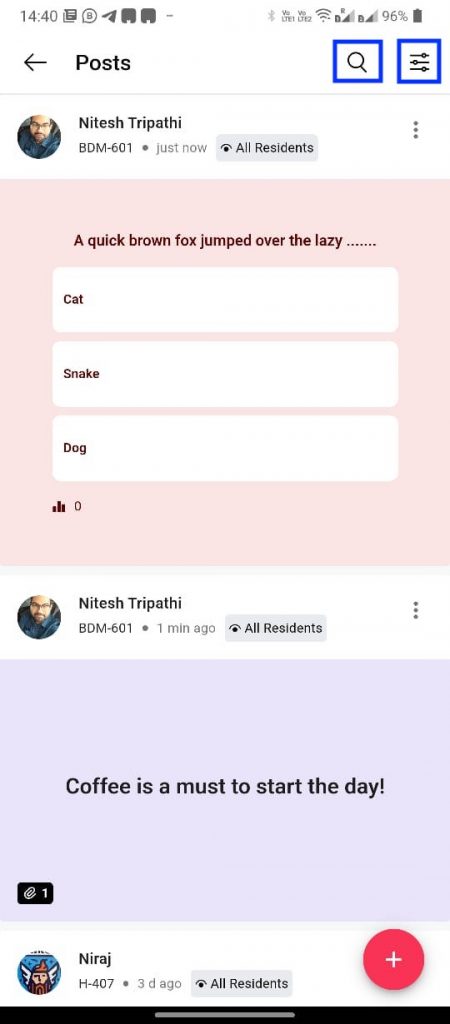
Security :
Check Out Date addition in Attendance Report Download
The admins were able to see only the check IN and check OUT time of the society staff while downloading the attendance report. Now, the admins will be able to see the attendance report along with the checkout date for easier understanding after downloading the report.
People Hub >> Service Providers >> Attendance >> Download Attendance Detail
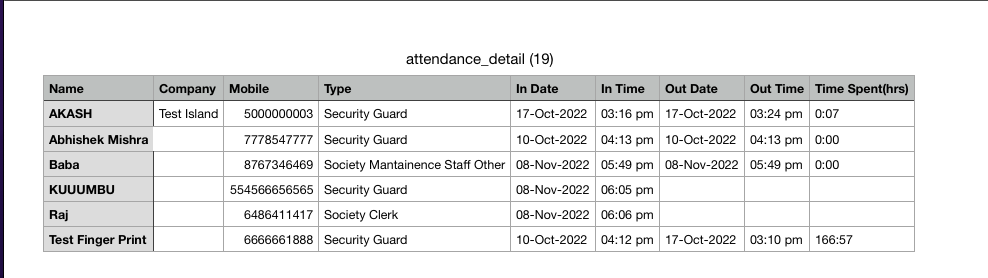
Internal API Dashboard permission changes for better Customer Support
Visibility of Gates section –
Manage Society >> Manage Gate
Visibility of Society Attendance Rules –
Manage Society >> Manage Attendance Settings >> Attendance Rules List
Visibility of Society Hardware Integrations –
Manage Society >> Manage Hardware Access >> Manage Devices
Additional Notes :
- GST Input rate selection has been limited to 5, 12, 18 & 28% only while booking and expense to ensure no mistakes are committed while creating the voucher.
- The feed dashboard updated with the option to create events alongside the previously available Polls and Discussions.
- Content managers can now preview previously created content, and delete and edit the publish time for scheduled content.
That’s all folks!!
MyGate