In continuation of our efforts in improving usability, increasing engagement, increasing collection, reducing operational efforts, and supporting acquisition and retention in the system, we have identified and rectified the following product gaps and added certain valuable enhancements to the product.
ERP :
New Communications Module
Looking back at the July release notes, we introduced the new UI/UX for the popular discussion forum module. To follow up on the previous release, we have been working on the ‘Polls’ and ‘Events’ content types to bring them to our users with a fresh design and a new experience.
App >> Community >> Communications
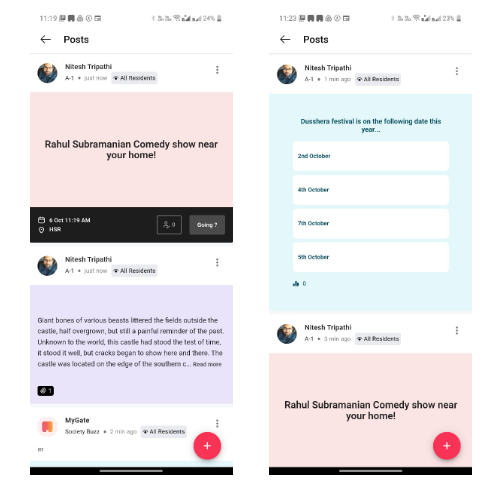
A sample listing of Events (previously Meeting), Discussion and Poll
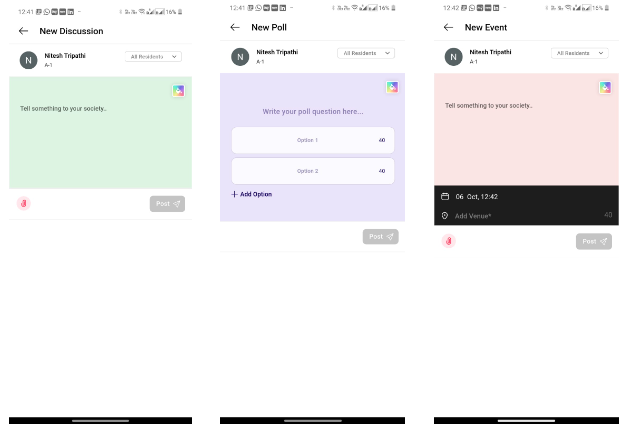
New screens for Discussions, Polls and Events Creation
New features added –
- A better experience for poll and event content types (same design language as the previously released with discussions)
- Both polls and events can now be initiated by normal residents as well with a limited set of options.
- The advanced flow for polling and event creation would still be reserved with the admins.
- Image pinch and zoom will be available to the users
- Profile images of the creator and commenter will now appear to the other participants
- Push notification content for the polls and events has been improved.
- Creators can choose their desired colours to associate with new content.
What has been removed –
- Option to hide a discussion, poll or event.
- Option to close a discussion (old discussions which were closed will stay in that state)
- Option to limit the number of answers allowed in the multiple-select poll.
- Text formatting on the admin dashboard has been limited to Bold, Italic and Underline
- Adding new comments from the admin dashboard would now be restricted (we are working on the new version of the admin dashboard post which this feature will be restored. For now, admin/manager can use their apps to post new comments on a discussion).
This module is currently live in 9000+ societies and will be scaled to all by 15th October.
More Actions – Consolidated Download of Account Statements of all houses
With the new improvements, the invoice number in the downloaded excel will have a prefix with the term “Fine For:” to differentiate between normal invoice and fine invoice helping in quick understanding of the details in the statement.
Now, the Invoice number will be displayed instead of the Charge Item number and the Receipt number will be as Dues Receipt or Advance Receipt.
Dashboard >>Accounts >> Dues and Receipts >> Dues
Helpdesk Improvements
Adding to the new improvements to daily activities in the Helpdesk, we have made the following changes :
- Complaint types have been renamed to “Unit Level” and “Community Level” to better communicate the purpose and visibility of the request being raised by the user.
App >> Community >> Helpdesk
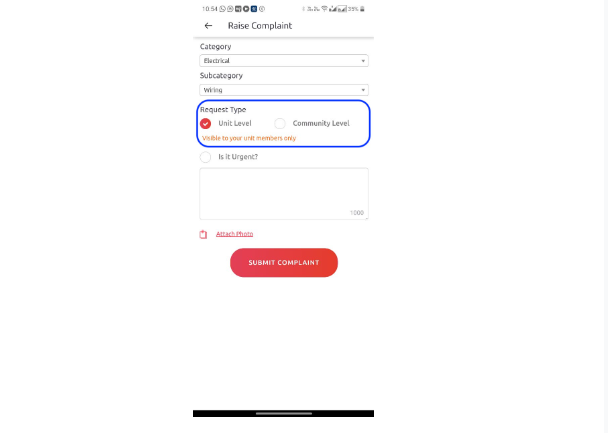
Dashboard >> Helpdesk >> Complaints
2. Line break has been introduced within the chat feature that enables dialogue between the resident and the manager. This will help the users better frame their communication and interactions.
3. During assignments by the helpdesk manager, it has been made easier to select a staff member by searching their name or designation. Concerns with expected turnaround time, be it the incorrect string or the current time being auto-selected have also been removed.
Note: “Reports” sub-menu item has been deprecated. Helpdesk reports can be downloaded directly from the complaint listing page.
Communication cards on the App home page
To engage users, especially in low-activity societies, we have introduced a communications carousel on the home screen of the app. The three latest discussions of the society would be available to all residents as cards and help with the discovery of the new communications module.
App >> Communications section
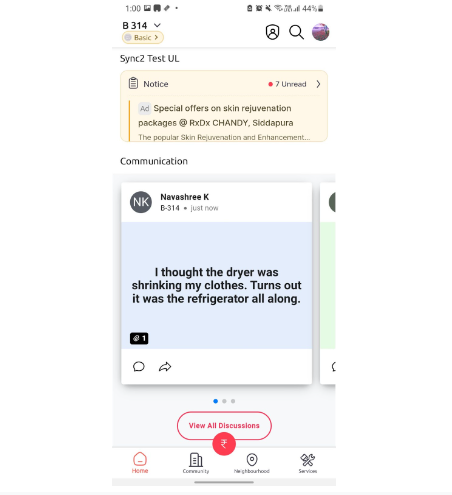
Note: Poll and Event cards are not included in this home page carousel.
Security :
CAM Details Visibility for the Admins
The admins are not aware of the MyGate POC/CAM of the society from the admin dashboard which makes it difficult for the admin to connect and resolve issues. The admins will now be able to see the CAM email ID on the society details page of the admin dashboard.
Dashboard >> Society >> Society Details
PII Details masking for the Admins
The admins will be able to only see the name of the residents while downloading the reports with personally identifiable information. The email ID and phone number of the residents will be masked in the downloaded reports.
Dashboard >> People Hub >> Residents >> Resident List >> Download
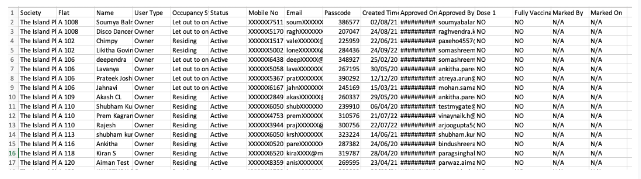
Dashboard >> People Hub >> Visitors >> Visitor Validation Report >> Download
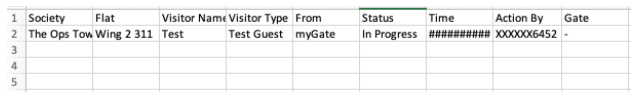
Dashboard >> People Hub >> Residents >> GDPR Deletion Requests
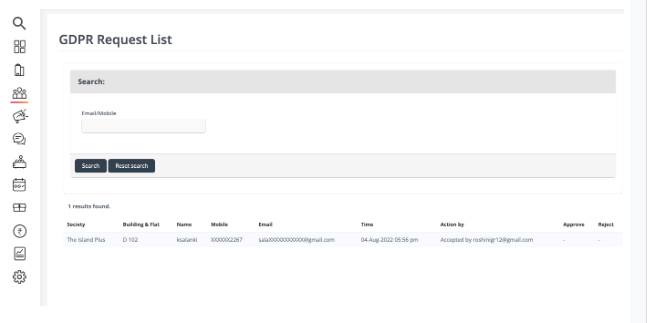
Mobile Number validation while adding Service Providers
We have introduced a validation in order to check the phone number entered while creating or adding a service provider from the admin dashboard. This will ensure that the phone numbers are correct which will help the residents to connect with the service providers easily.
Dashboard >> People Hub >> Service Providers >> Service Providers List >> Add Service Provider >> Enter the Details >> Click on ‘Save’
Additional Notes :
- Improvements to the MIS report to patch minor flaws.
- Improvements to the Dues page performance and legibility. The page is now live for all societies.
- The new Ledger Report is now rolled out to all societies.
- Roles creation for Content Writer, Content Manager and Brand Executive
- Admin User List page and Flat List E-intercom field visibility in Super Admin access
That’s all folks!!
MyGate