The very thought of dealing with insurance brings with it a lethargy and anxiety. The many documents to gather, the multiple phone calls and follow-ups, the renewal of policies, and worse, missing one- it can all be quite a hassle.
Why we are introducing insurance
As a living experience tech company, we have looked to turn your everyday nagging problems around with tech solutions. By introducing Car Insurance on Mygate, in partnership with ACKO, we aim to effectively curate completely digitalised insurance solutions, and give you extra perks, for your relatively safer lifestyle, as a gated community resident.
What’s in it for you
- Timely reminders: Get reminders in advance to renew expiring policies.
- Exclusive discounts: Enjoy additional discounts on insurance products, available only to Mygate residents.
- One-click purchase: With this integration, the insurance quote is made available to you readily and can therefore be purchased with a single click.
How to access Insurance on Mygate
- Click on the Services tab in the bottom navigation
- Scroll down to trending services
- Click on the insurance icon to get started
What you can look forward to
While our initial offering is car insurance, we plan to extend it to life and health insurance, to include OPD coverage from local doctors, RWA liability insurance, and more.
We hope that you can rely on this offering when you find the need for it, and that it will go a long way toward enhancing your everyday living experience.
Frequently asked questions
Q1. How does this work?
To unlock this exclusive benefit, you just have to update your vehicle number in the household section of the app. This helps us sync your vehicle with Vahaan [public database] to know your insurance expiry date. This enables us to share reminders 30 days before your expiry for you to renew seamlessly & lock in your benefits.
Q2. How does Mygate know when to send out insurance reminders?
If you have updated your car details on the Mygate app, we use a public database like Vahaan to get your insurance expiry date. This helps us set reminders closer to your renewal date.
Q3. How do I opt out of this?
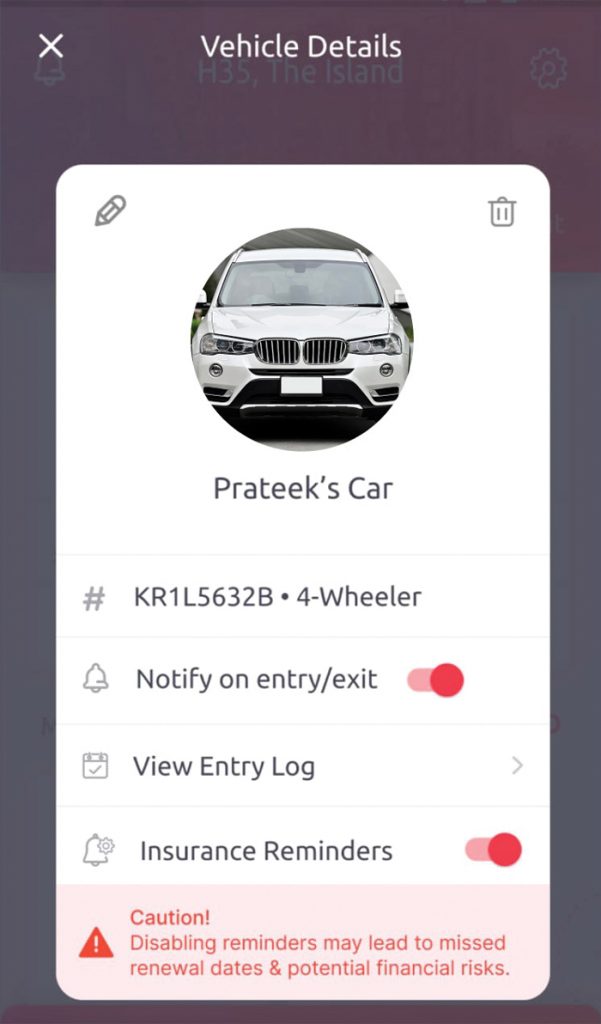
We respect our customer choices and preferences, and hence if you prefer not to receive these reminders, you can opt out.
Steps to Opt-out from Insurance Reminders:
- Go to “Settings.”
- In the household section, select “Vehicles.”
- Select the vehicle, the above popup shows up.
- In the pop-up, you will find the toggle to turn off the insurance reminder.

