How our updated delivery management process is increasing community security
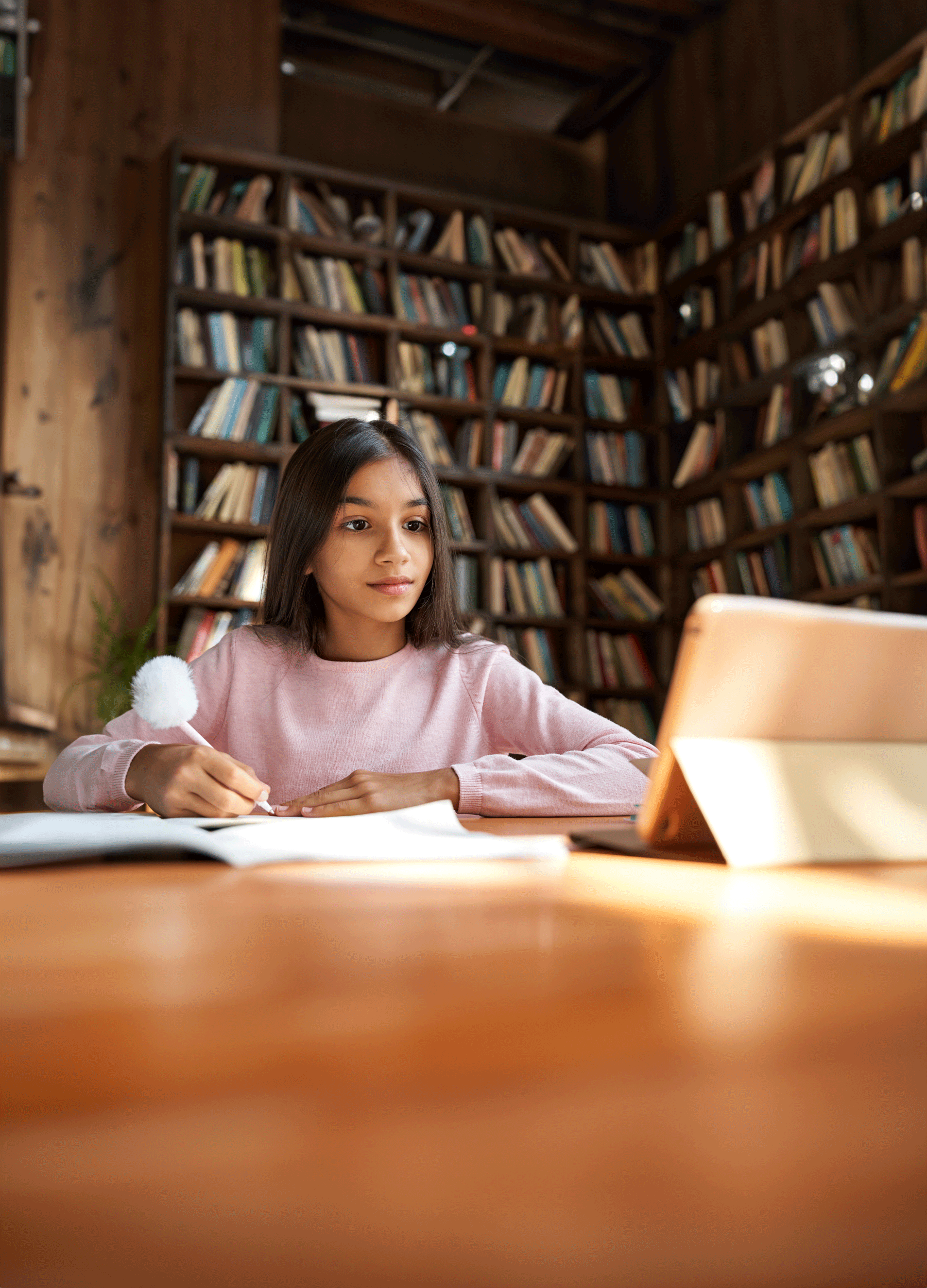
With e-Commerce now an integral part of urban living, the vast majority of visitors to any gated community is a uniformed delivery executive. Particularly at peak hours, there are long queues at the gate. This is often exploited by a few to gain access to a community. We have cases of delivery executives sending others on their behalf (like their friends) to deliver orders or even certain anti-social elements donning branded uniforms to seek entry.
As an app tasked with ensuring community security, our goal is to improve the security protocol while maximizing convenience for all stakeholders. With this in mind, we devised a solution we call ‘Validated Entries’ that increases community security and decreases wait time for residents delivery executives, too.
So quicker deliveries for all Mygate users, without any staged entries!
What is 'Validated Entries'?
A silent & secure delivery approval workflow to:
- Strengthen the security protocol at Mygate communities by ensuring that only the assigned delivery partner can enter the community.
- Speed up the process by minimizing wait time at the gate for the delivery partner.
What are the advantages of Validated Entries?
1. Prevents staged entries: By ensuring that the information about verified delivery executives come directly from the partner firms, any potential fake entry attempt can be avoided. This also helps Mygate and our validated partners take the right measures in case of any fake entry attempts thereby enhancing the security.
2. Faster delivery to residents: As residents will get the option to approve the entry of the delivery executive once their order is dispatched, wait time at the gate will be significantly reduced.
How Validated Entries works?
1. Order Placement: Let us say that Mygate user, Amit Gupta, residing in Apartment 1502 of The Island, an apartment complex in Gurgaon, orders lunch from a food delivery app that is part of the Validated Entries programme. On receiving the order, the delivery address is known to the partner.
2. Order Matching: In case the food delivery app is able to find ‘The Island’ within Mygate’s society list, the food delivery app proceeds to share the address with Mygate along with the background verified details of the assigned delivery executive.
3. Push Notification: At this point, once the order is matched and delivery partner has picked up the order, Amit will receive an early notification prompting him to approve the entry for the delivery partner.
Impact
1. If the same partner is at the gate, entry would take only a few seconds.
Advantages
- Quicker entry for the partner
- Quicker delivery for the user
- No queue at the society, even at peak hours.
2. If a different person is at the gate, either the phone number would not match or the background details would not match.
Advantages
- Fake entry prevented
- Better society security
- Alarm to partners to take immediate action
How to opt out:
To opt out of ‘Validated Entries ’, follow these steps:
- Click on your profile in the top right corner of the app home screen
- Click on ‘Manage’ beside the ‘Household’ section
- Scroll down to ‘Early Approvals’
- Click on ‘Enable/Disable’
FAQs
Q1. What information is shared by your partner?
Once the partner company receives a request to deliver to a Mygate society, the matched address and contact number of the partner company’s customer may be shared, along with the background verified details of the delivering partner.
Q2. Are my order details shared?
Only shipping details are shared, no order related information is shared. This process is similar to sharing details with a courier company to get delivery done.
Q3. Is this integration compliant with all existing laws?
Yes, the ‘Validated Entries ’ integration is compliant with all laws in force in India.
Q4. What is Validated Entries?
Validated Entries is a feature developed by Mygate, to enhance safety in the delivery management system. As part of this update, every time a Mygate resident places an order online, Mygate receives information about the delivery executive directly from partner e-commerce platforms. This facilitates authentication of the entry of the delivery executive and filters out staged entries/unauthorised delivery personnel.
Q5. Why was the Validated Entries integration introduced?
As a step towards enhancing the security of the residents and the community as a whole, Mygate has taken the initiative to partner with major e-commerce players in India who deliver goods and services to your home.
The concept of ‘Validated Entries ’ is rooted in the commitment to 100% guarantee that anyone arriving at the community gate, and henceforth entering the community, is legitimate and has valid reasons for their presence at that point in time.
Q6. Why am I receiving the entry approval notification for deliveries twice?
As part of Mygate’s delivery management system, the Validated Entries feature has been enabled in your society. This means that you will receive a notification to approve the entry of the delivery executive, prior to his arrival at the gate. If you choose to deny his entry at that point, you will receive the notification for a second time when the delivery executive is waiting at the gate.
Q7. Why am I receiving the entry approval notification for deliveries before the delivery executive is at the gate?
As part of Mygate’s updated delivery management system, the Validated Entries feature has been enabled in your society. To enable the functioning of this feature, Mygate receives information about the delivery executive from the partner e-commerce platform, as the order is dispatched. Users will therefore receive a notification to approve the entry of the delivery executive prior to his arrival at the gate. This updated system will enable secure entries by filtering out staged entries.
Q.8 How do I opt out of the Validated Entries feature?
The Validated Entries feature enhances security by preventing fraudulent entries into your home/society. However, if you still wish to disable this feature, follow the below steps:
- Click on the profile icon on the top right of the home screen
- Manage household
- Early Approvals
- Disable
