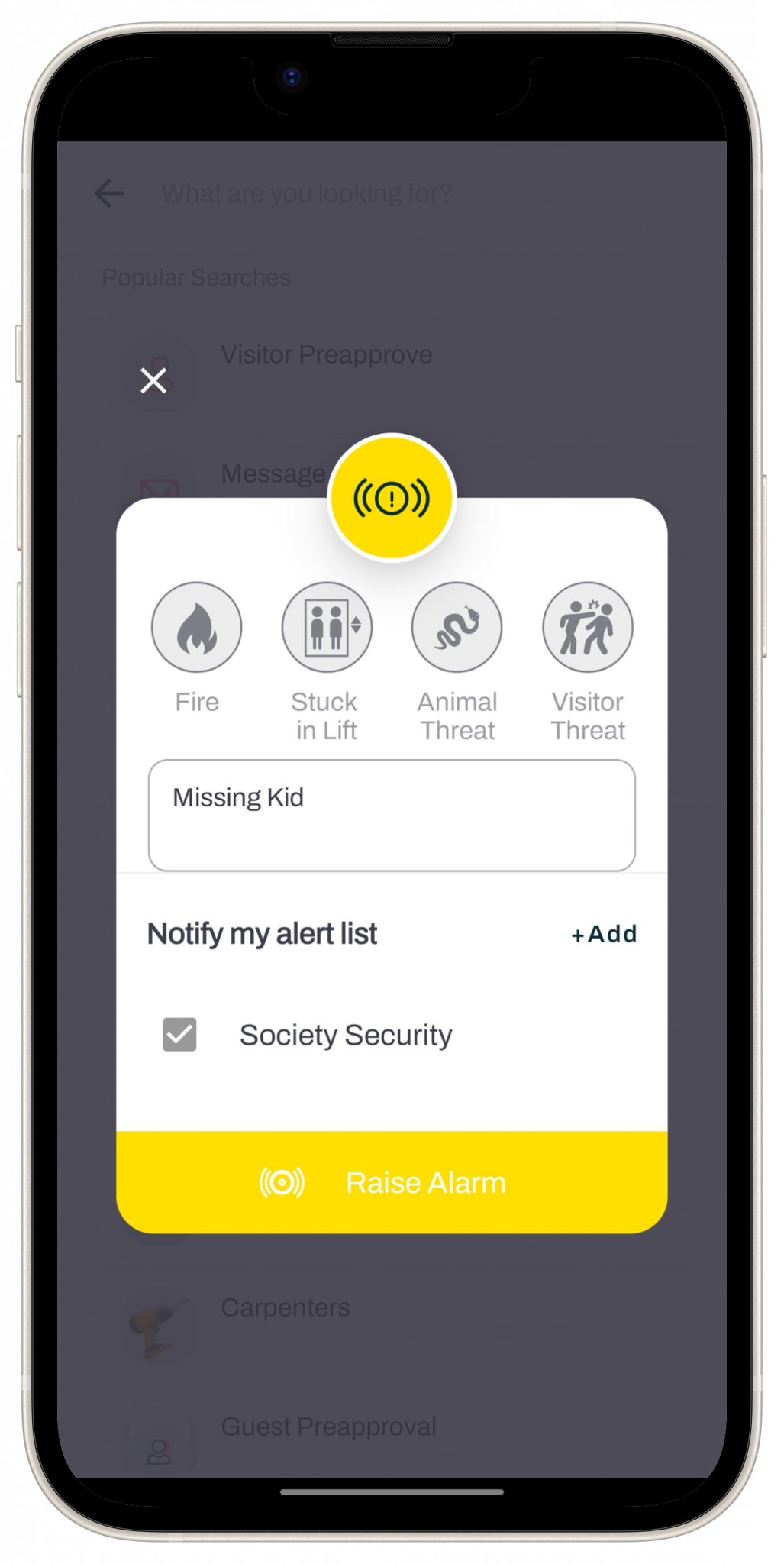Kid Checkout Permission
Kid checkout permission
Because you can't be everywhere
Because you can't be everywhere
WHY THIS FEATURE
The large kids’ play area is one of the most important draws to a gated community. But are you ever nervous that your kids will choose to leave the community without your knowledge? This feature ensures that your kids always require your permission to leave the community (with or without an escort)
HOW IT WORKS
1. Go to quick links, select kids
2. Pick the ‘Allow Exit’ option
3. Select the time range and confirm
4. You will instantly see a new card in your activity feed confirming you have allowed your kid to exit the society
5. When your kid is exiting your society, it will be visible to the guard that the kid has permission to leave the society
6. In case of unplanned exit, Guard will enter your kid's flat number to seek your approval
7. Based on your response, the guard will permit or deny exit
FAQs
Do note that in case you do not respond to the in-app notification, an IVR call will be placed immediately.
The notifications are sent to the creator alone. At no point will other members of the household receive it.
In times of emergency, the security alert button on your Mygate app allows you to instantly alert your family and friends (even if they aren’t Mygate users) as well as the main gate security, with just a few taps. Additionally, you will also get a notification when someone is on their way to help you.
DISCOVER FOR YOURSELF