For the selection of the President of the association & other RWA members and for on-the-spot feedback & decisions, online election polls and surveys let the admins check in with residents any time. Mygate has introduced Election Poll and Surveys, an easy and completely contactless way to conduct society elections or ask residents for instant feedback on just about anything.
How do Surveys Work?
Here’s how Society Admin can create a Survey
- Log in to dashboard.mygate.com
- Go to Communication and select Survey
- Click on Create
- Admin will set the Subject, Description, Questions Participants, One Response per flat, Survey start, and Expiry date.
- Admin can set up to 10 questions of different types such as Short Answer, Rating Scale, Single choice, and Multiple choice.
- Admin can start the Survey instantly or schedule the survey for selected “Start Time”
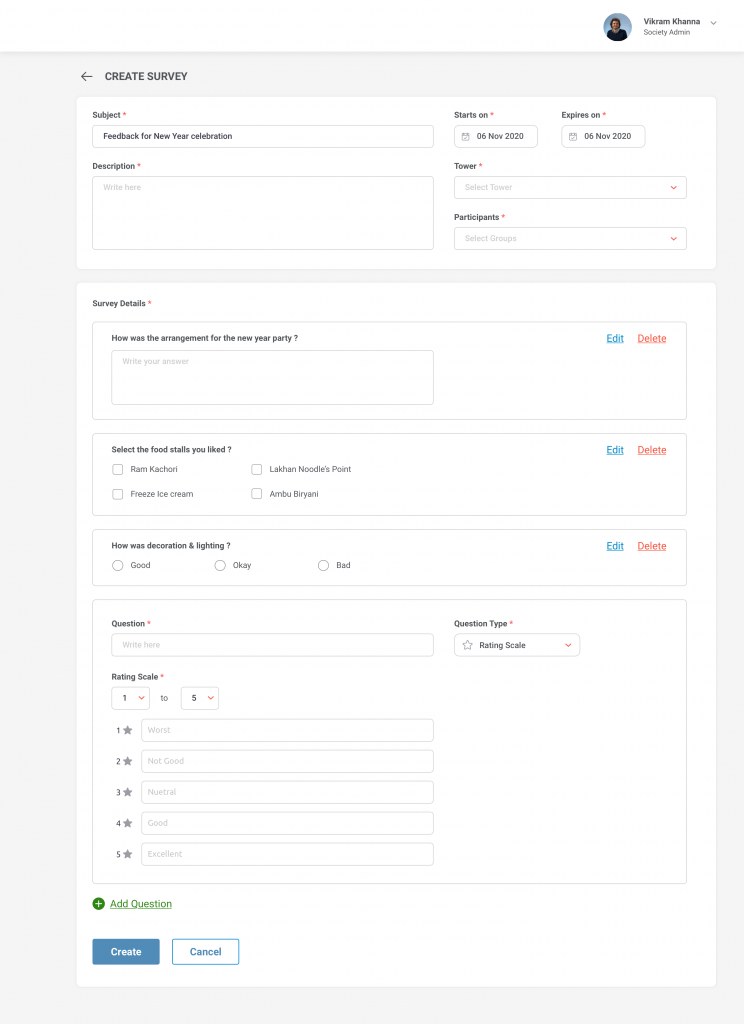
Here’s how a resident can respond
Once the Survey is published, the resident will get a notification about the Survey.
- The resident can give the response only once
- The resident will is not able to make changes once the response is submitted
- The result will not be published to residents
How Online Polls Work?
Here’s how Election Commissioner/Society Admin can create an Election poll
1. Log in to dashboard.mygate.com
2. Go to Communication and select Election Poll
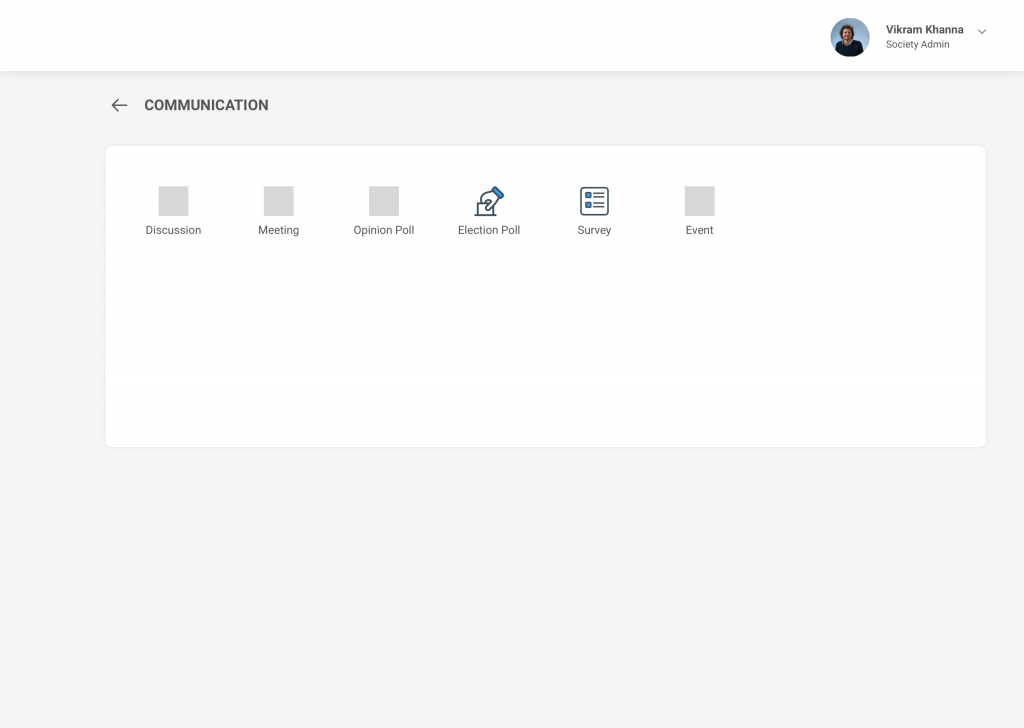
3. Click on Create
4. Admin will set the Subject, Description, Post and Nominees, Participants, Votes per flat, Poll start, and Expiry date
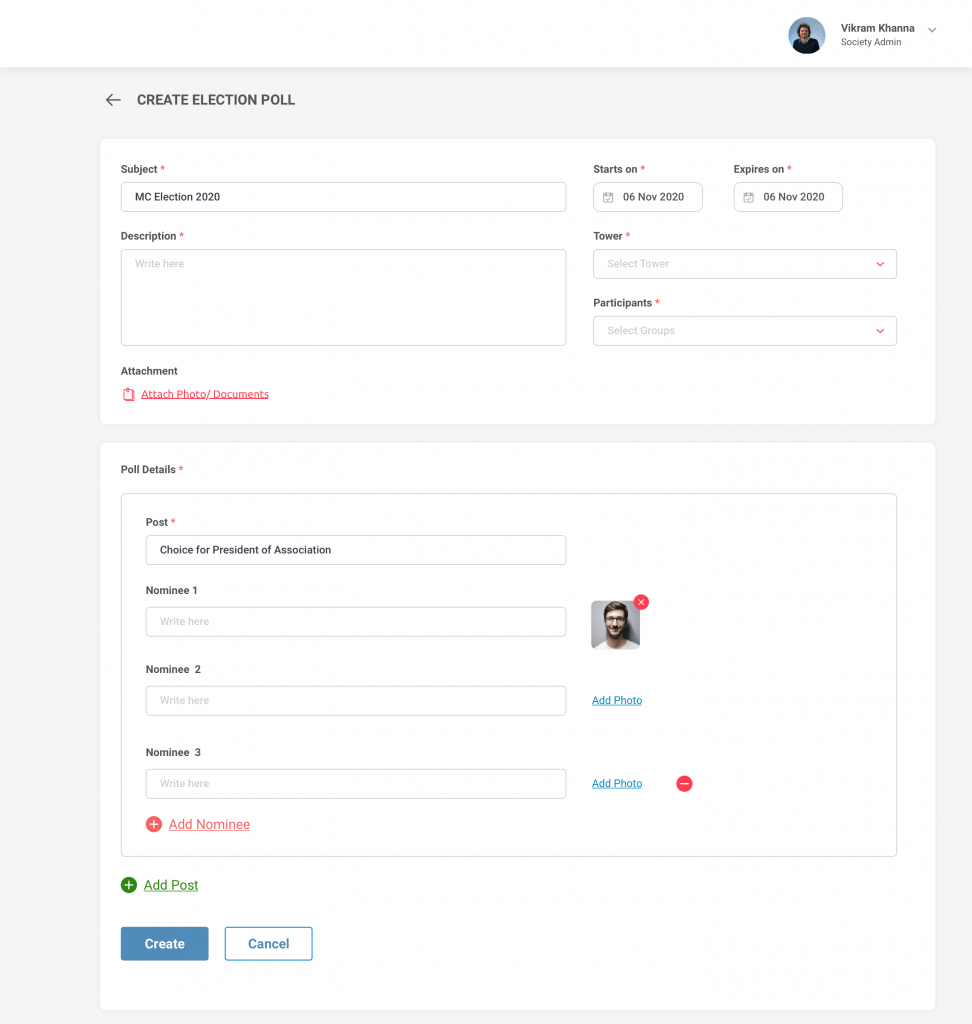
5. Admin can start the poll instantly or schedule the poll for selected “Start Time”
6. While adding the ‘Post and Nominees’, Admin can also add the photo of the nominees. This will help the Residents to identify the nominee standing for the Post.
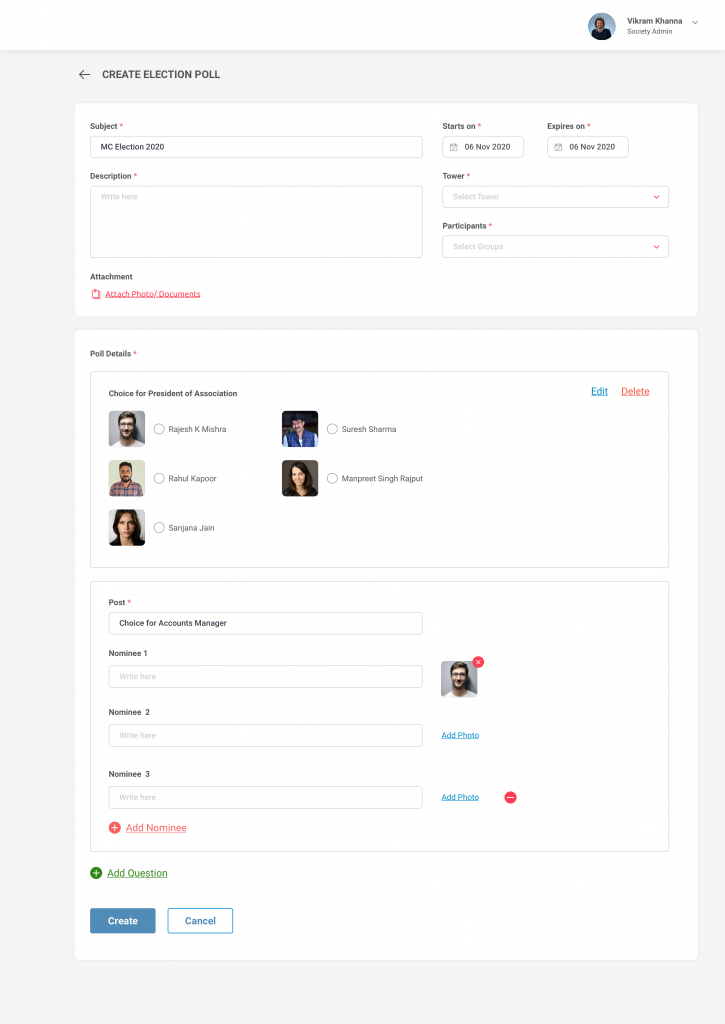
7. Admin can save the poll as a draft and continue later by modifying the details of the poll.
8. To publish the poll to all the residents, Admin can “Save & Publish”.
9. Admin can modify the closing date of the poll when the poll is scheduled or open date.
10. Once the poll is closed, the Admin can download the report. This report shows which nominees have received how many votes and how many residents have voted and how many have not. Only the house number of the residents is available.
Here’s how a resident can vote
1. Once the poll is published, the resident will get a notification about the poll.
- The resident can vote for one nominee in a post
- The resident will not be able to make changes once the poll is submitted
- The result will not be published to residents
- While voting, the Progress Bar will change based on the number of questions voted
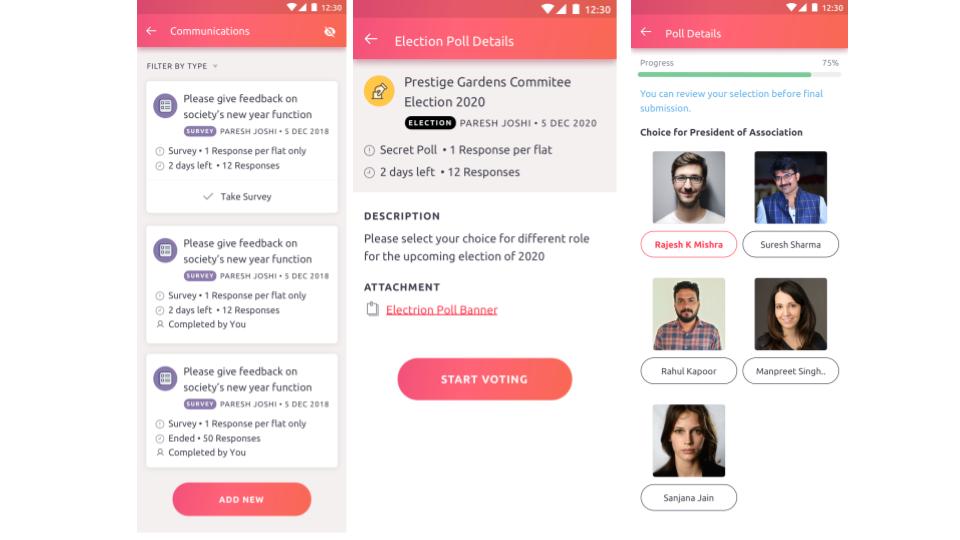
Contact your management committee or Mygate relationship manager to enable Election Poll and Surveys for your society today!
