The number of people who are quarantined in their homes is increasing. In the case of housing societies, the guards have no clear mechanism to access this information and act accordingly. This is why Mygate has built the Quarantine at Home feature under Comprehensive Covid Management for Communities.
Here’s how societies will benefit from this feature:
- Committee members can easily identify, mark, and manage the flats where residents are in quarantine for a specific time period.
- Committee members can relay this information to guards and concerned residents via guard app and resident app respectively.
- Residents in quarantine are notified when a flat is marked on the admin dashboard.
- Guards can see this information on the guard app (flats are marked in yellow) when they are creating an entry.
Let’s understand the changes we have introduced across our systems. Since every society has its own set of regulations around quarantine implementation, we have not altered the visitor and service provider access flow.
Admin Dashboard
Here’s how Admins can mark a flat in quarantine for a specific time period.
1. Manage Society > Manage Flats > Select Flat > Mark Flat as Quarantine
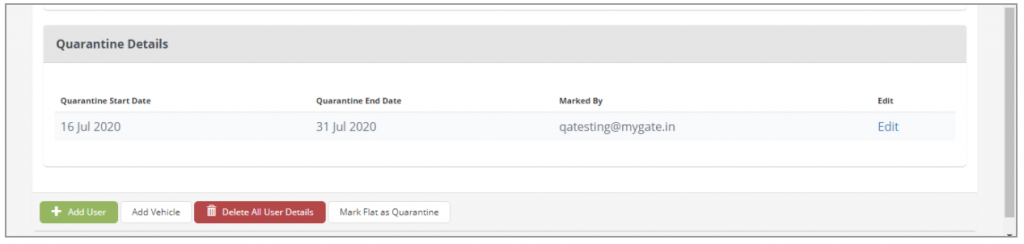
2. Fill in the flat details, add the reason/emergency contact, and quarantine start and end dates. Admins can choose the start and end dates as per their SOP.
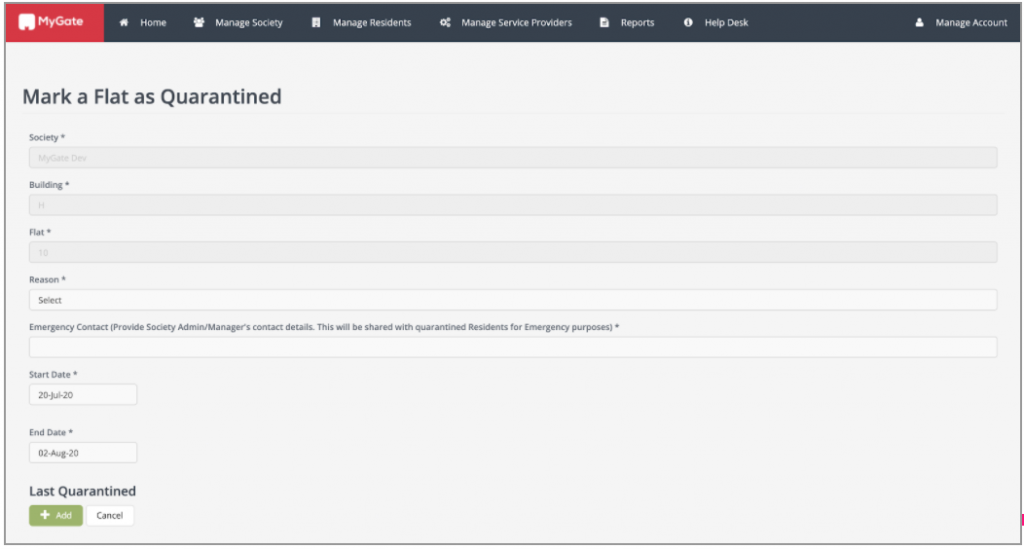
3. Next, admins can filter flats based on “Quarantine Status”
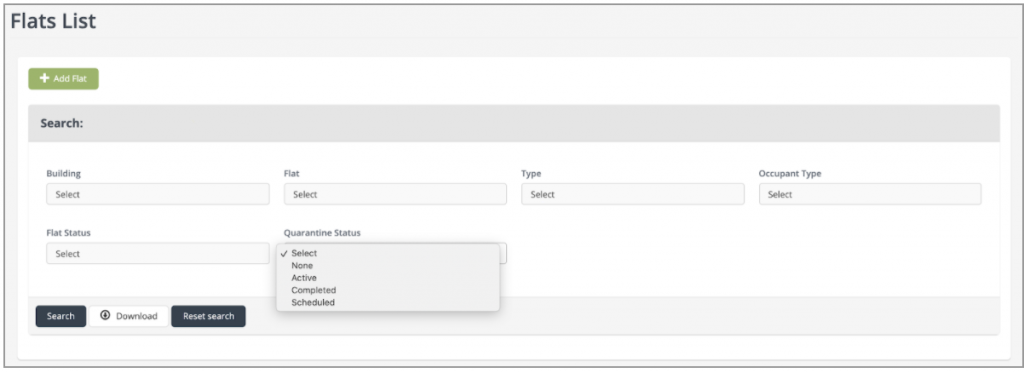
Residents who are in quarantine can also reach out to the nearest hospital, ambulance services, pharmacy, main gate security, or any committee member, using the Emergency Numbers provided on the Mygate app.
Resident App
1. Residents will receive a notification and an activity card will be created as per the following changes:
a. A flat is marked as a quarantined flat:
– Notification: “Your flat has been quarantined”
b. The quarantine period of a flat is modified:
– Notification: “Your Quarantine period has been changed”
c. The quarantine period of flat ends:
– Notification: “Your Quarantine period has ended”
2. Residents can know if their house-help is working or has worked in a quarantined flat.
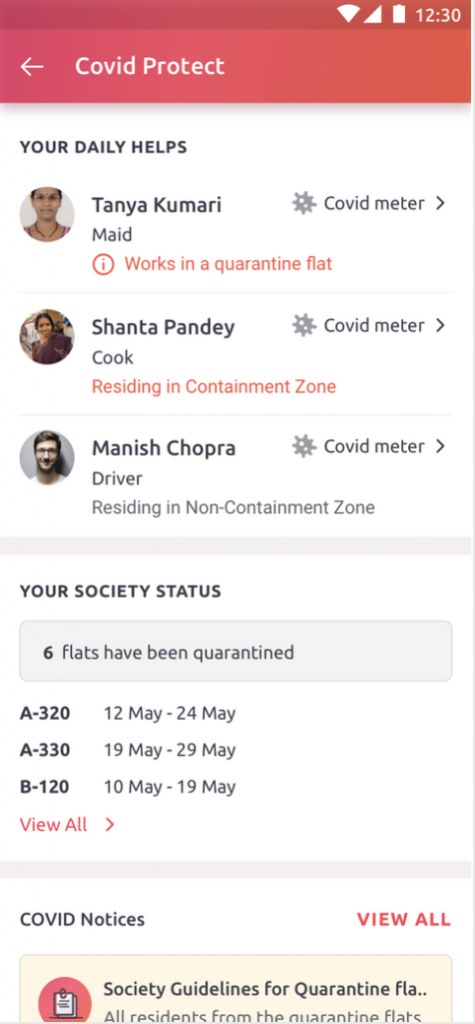
3. Residents will have a list of quarantined flats handy on the app.
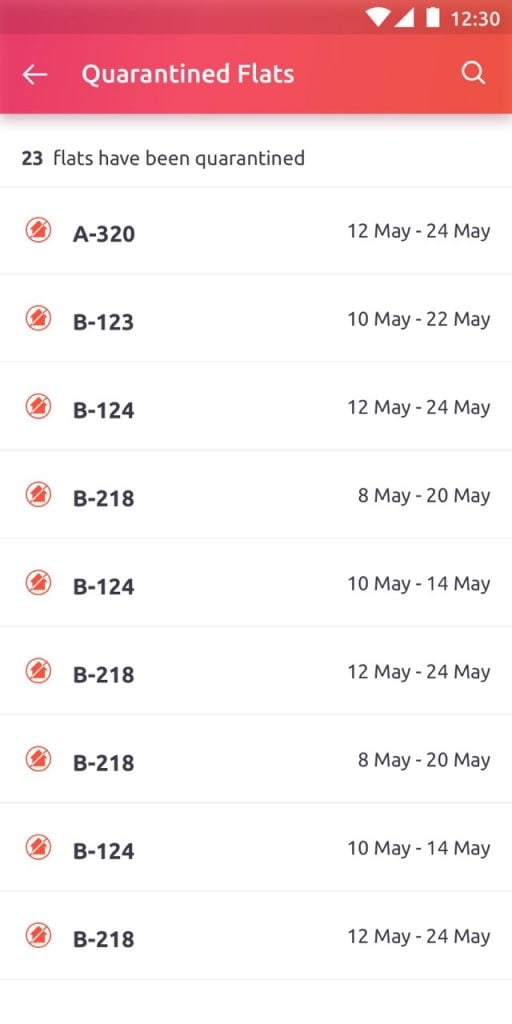
Guard App
Once a flat is marked as a quarantined flat, it is highlighted in yellow during entry on the guard app. This is to ensure the guard knows that the residents in a particular flat are in quarantine and can act according to the society protocol for handling visitors, service providers, or parcel entries.
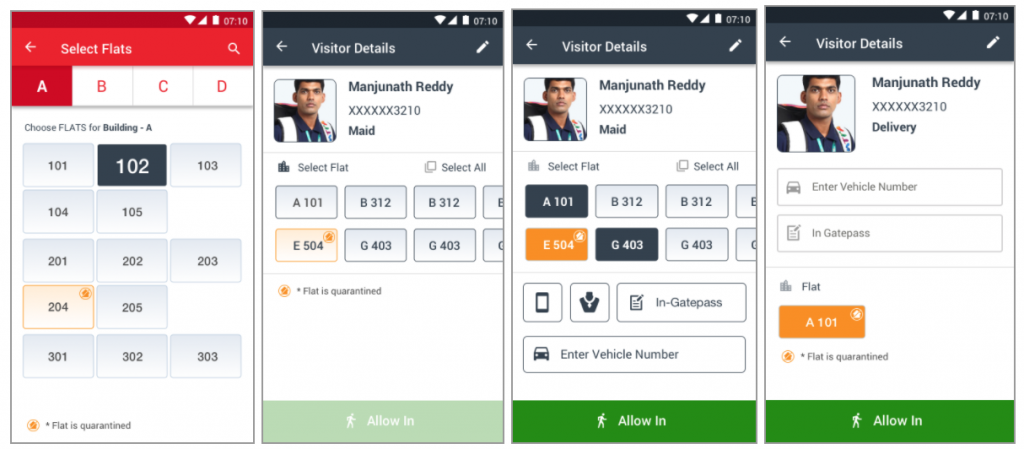
This feature is Live across all Mygate societies. For any concerns, the Management Committee can reach out to their respective Mygate representatives and if you are a resident, please contact your Management Committee.
