Paying your society dues, and keeping track of past payments, can be a hassle. Mygate puts an end to these problems by offering a quick and easy way to pay and manage your dues via the app and without hefty convenience charges.
Benefits of paying on Mygate
- Contactless one-click digital society dues payment
- View dues by date, month and year in the app
- Download receipts of paid dues and other society bills
- Pay via credit cards, debit cards, UPI or e-wallet options
- Payments will be acknowledged via SMS/Email
- Access entire transaction history in a single place
- Get updates on the current status of your payment
- Connect with Mygate support for payment related queries
Here’s how you can pay…
- Tap on the ‘Community’ tab
- Click on the ‘Society Dues ’ card
- Click on ‘Pay Now’ on the invoice raised
- Select the mode of transaction – Pay Later, UPI, Debit/Credit Card, Net Banking, Wallet and click on ‘Checkout’
- Enter the details and click on ‘Pay Now’
- For Pay Later, select the option and enter the details
- For UPI, enter the UPI ID
- For Debit/Credit Card, enter the card details
- For Net Banking, select the bank and login
- For wallet, select the wallet and login
- The convenience charges are displayed on the screen.
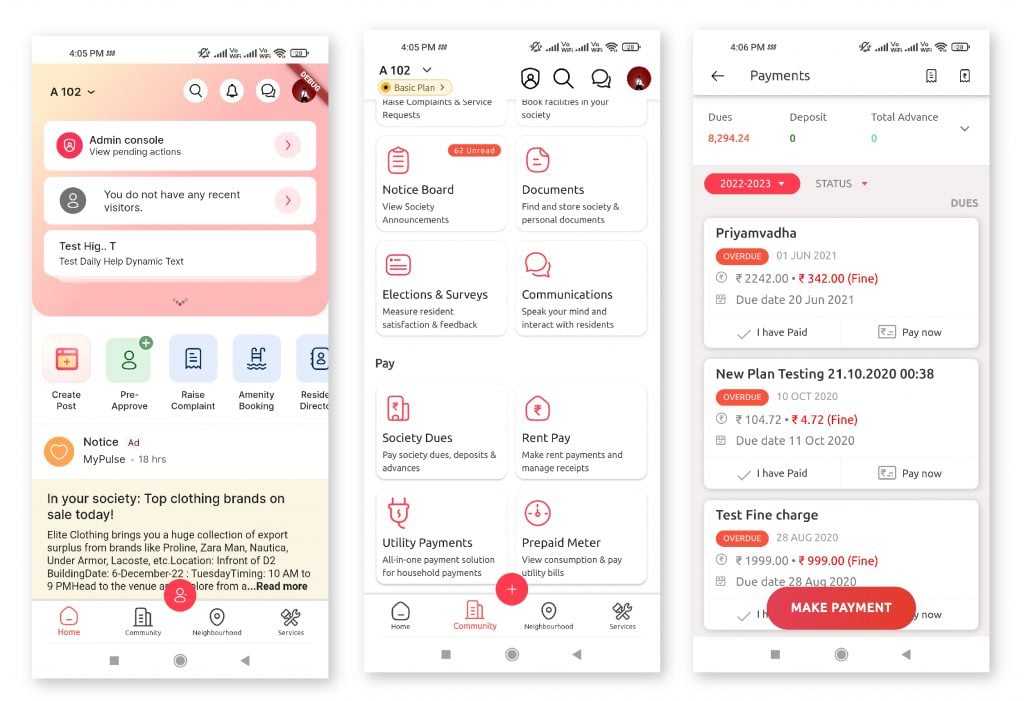
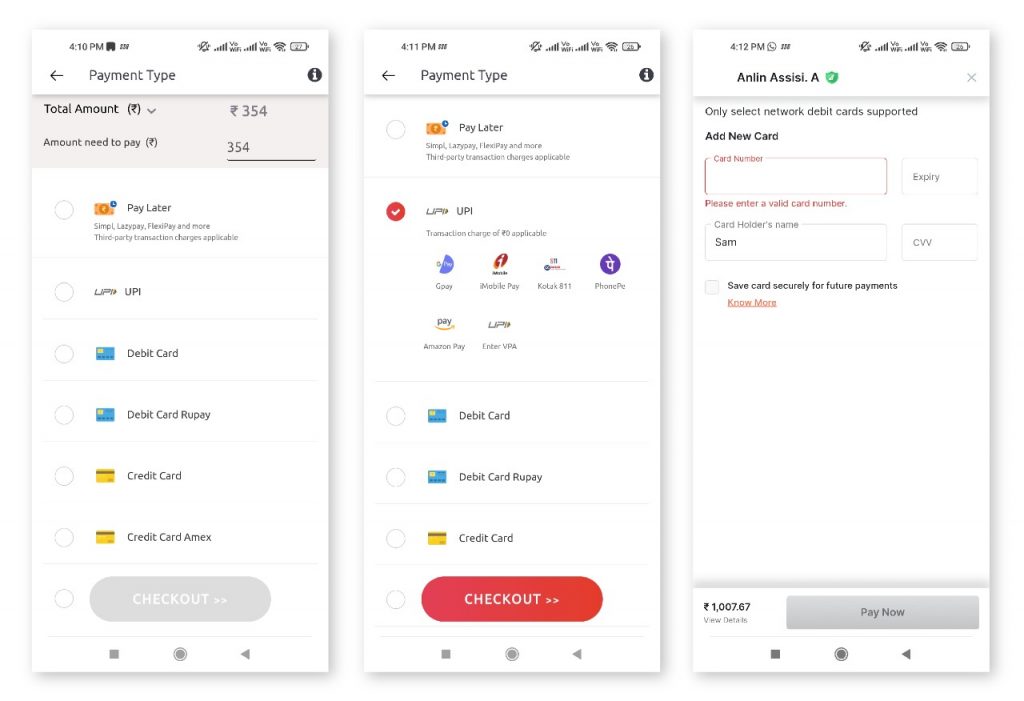
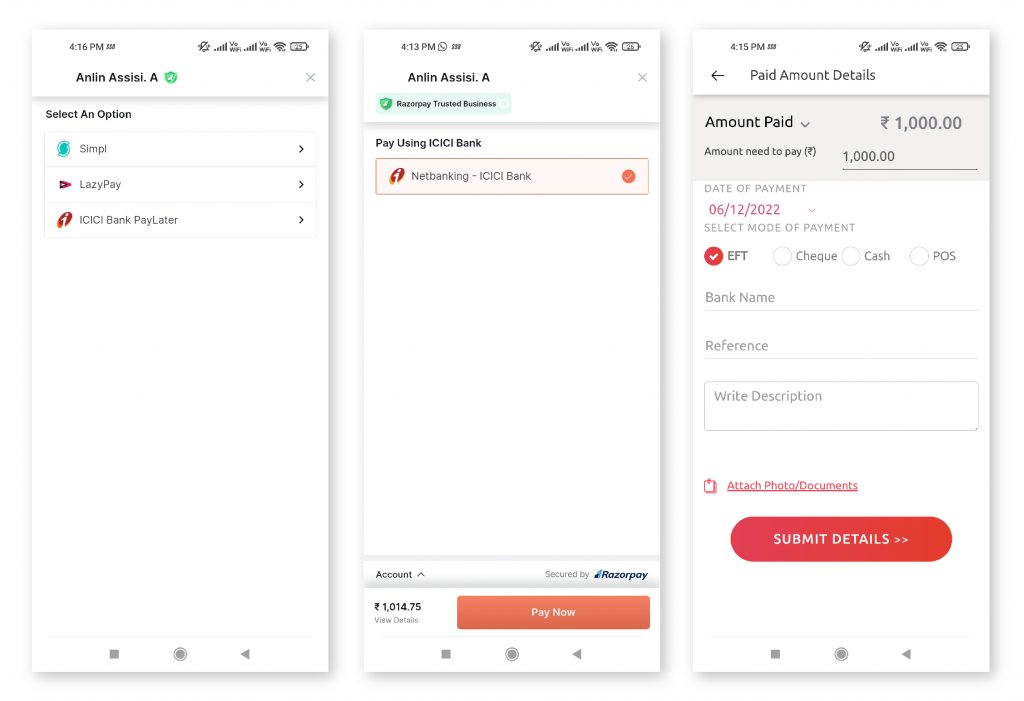
**This feature is available under Mygate’s ERP Package. The end-to-end community management system comes with a number of other useful features including quick access to essentials, healthcare at home, digital society updates, and emergency alerts in case of crisis.
Contact your management committee or Mygate relationship manager to enable Payments for your society today!
