In continuation to our efforts in improving usability, increasing engagement, increasing collection, reducing the operational efforts, and supporting acquisition and retention in the system, we have identified and rectified the following product gaps and added certain valuable enhancements to the product.
ERP :
Dues Page – Collection Donut & Report redirection
With the new pie chart being introduced, now the admin, at one glance, can be informed about the collection and the pending status of the society. Previously the admin had to depend either on multiple reports merging or the accountant on such data.
Dues & Due reports being the most navigated pages by the accountant or an admin in their daily activities, we have included a toggle button on both pages helping the user to have quick movement and avoid multiple menu clicks.
Dashboard >> Accounts >> Dues and Receipts >> Dues
Dues Page – Prepaid to Advance Transfer Tool
Using this tool the admin can now transfer the fund accumulated in the prepaid ledger of the house into the desired advance account of the house to go ahead with the subsequent accounting process i.e. auto-settlement after invoicing.
Vouchers are created to facilitate the transfer between ledgers. Hence, the relevant JVs can be deleted to undo this bulk operation.
Dashboard >> Accounts >> Dues and Receipts >> Dues
Threshold-based Mumbai Penalty
Admin will now be able to control the application of “Mumbai Penalty” to start only if the relevant arrear for the house has crossed a set threshold on the invoice date. This will help the admin to avoid multiple checks on the fine being applied against each flat/resident.
This option is introduced in the template settings and is turned off by default.
Dashboard >> Accounts >> Invoicing >> Member Invoices
Improved Stability in Ledger deletion scenarios
Deleted ledger, if not handled properly, can leave undesired taggings to various modules in an ERP product. To ensure any future data related concerns do not pop up, new validations have been introduced on ledgers in the Chart of Accounts. The following linkages would need to be addressed by admins before going forward with deletion :
1) Member Invoice template creation page (/groupchargesetting/list/v1)
2) Fine setting page (/finesetting/index)
3) Payment page Online transaction setting, List of Mapping Accounts (/site setup)
4) Non-Member invoice template (/nonmembergroupchargesetting/list/v1)
5) Fixed Deposit (/investments/listing) FD Collection account
New Discussion Forum Improvements
- The previous commenter’s name is auto-tagged (eg @Nitesh) at the start of the reply to ensure continuity of conversation
- A new set of improved notifications has been implemented to better engage the user in a discussion
- The attached images will now open in a viewer in the app with pinch and zoom feasibility
Mobile App>> Community>> Discussions
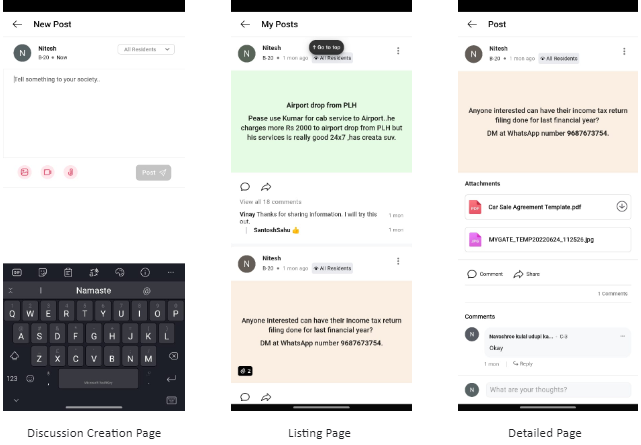
Security :
Tenant Management Document Deletion
Currently, the admins can only approve and reject the request and there is no option to delete the documents in case any requests were approved by mistake or if they wish to delete the older records. The admins can now delete the older records if required and also delete the documents if approved by mistake.
People Hub >> Residents >> Tenant Management >> Click on the request >> Click on the ‘Delete’ icon and Confirm
Smart Eye Monthly Report Download based on Type
Currently, the admins have to select a sub-type mandatorily to download the monthly Smart Eye report. This makes it difficult for the admin to download a single report for a particular category. The enhancement would make the report download easier as it would not require the admin to select the sub-type and enables the admin to download the report category-wise.
People Hub >> Service Providers >> Smart Eye Monthly Report >> Select and ‘Type’ and enter other details >> Click on ‘Email Attendance Report’
BHK type field visibility
The admins did not have an option to update the BHK type of a flat and were dependent on the internal team to update the same even for a single flat. This made it difficult for the admins to update the BHK type quickly for their invoicing. The admins can now update this type from the dashboard and view the same thus avoiding dependency.
Society >> Flats >> Click on the flat name >> Scroll Down to ‘Flat Additional Info’ >> Click on ‘Edit’ >> Enter the BHK type >> Click on ‘ Save’
That’s all folks!!
MyGate
