In continuation to our efforts in improving usability, establishing effective communication, and reducing the operational efforts in the system, we have identified and rectified the following product gaps and also added certain other enhancements in the product.
Companion feature now linked with partial Booking
Companion feature is now linked with partial booking so that even the count of total companions is considered under the max capacity of the slot. Also, as part of this feature, we also started displaying the remaining capacity of the slot so that people can plan better before booking a slot.
Dashboard view:
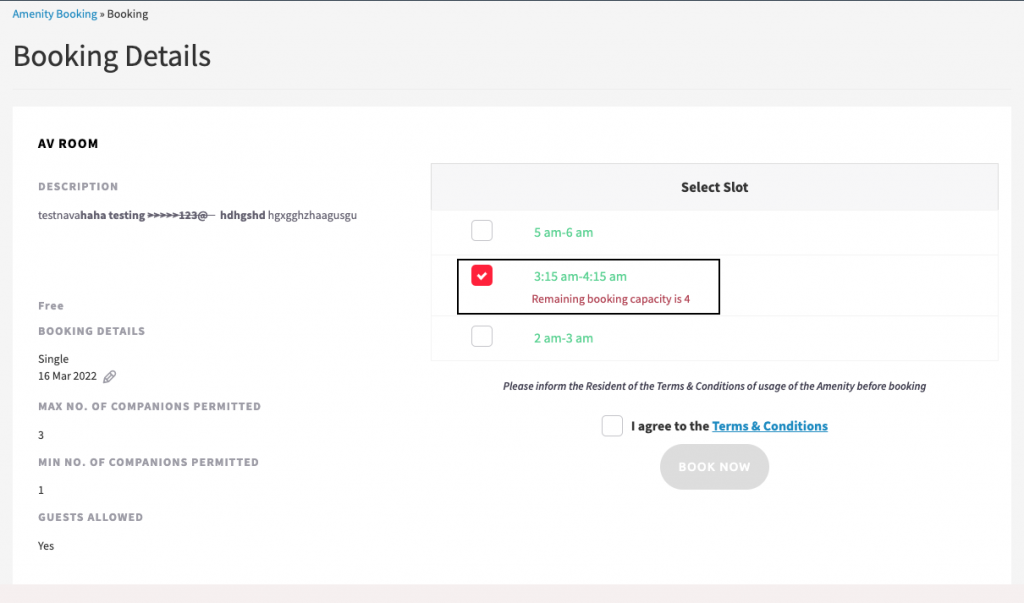
Resident app:
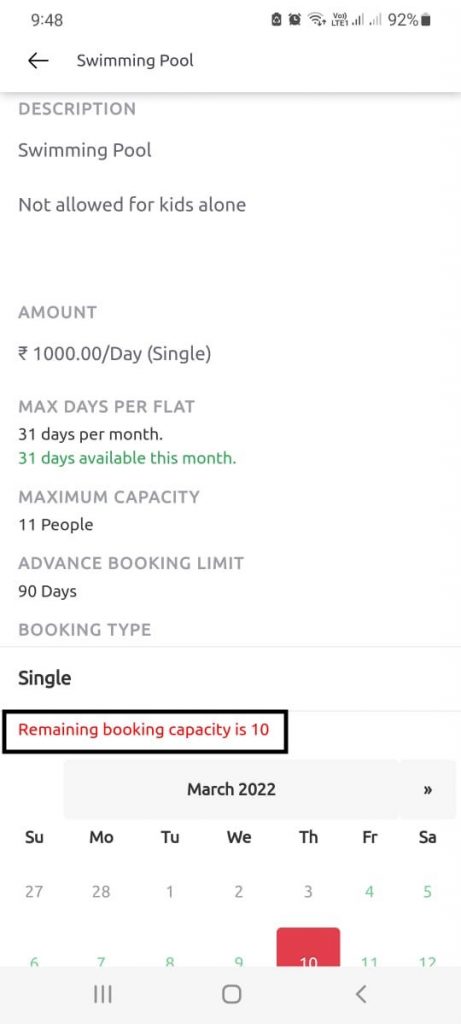
Edit the timing of a booked slot
To improve the market penetration in the amenities module, we have now facilitated editing the timing of a booked slot. Now the residents can change the already booked slot to a different available slot without canceling and going through the entire process of booking again.
Dashboard view:
Resident app:
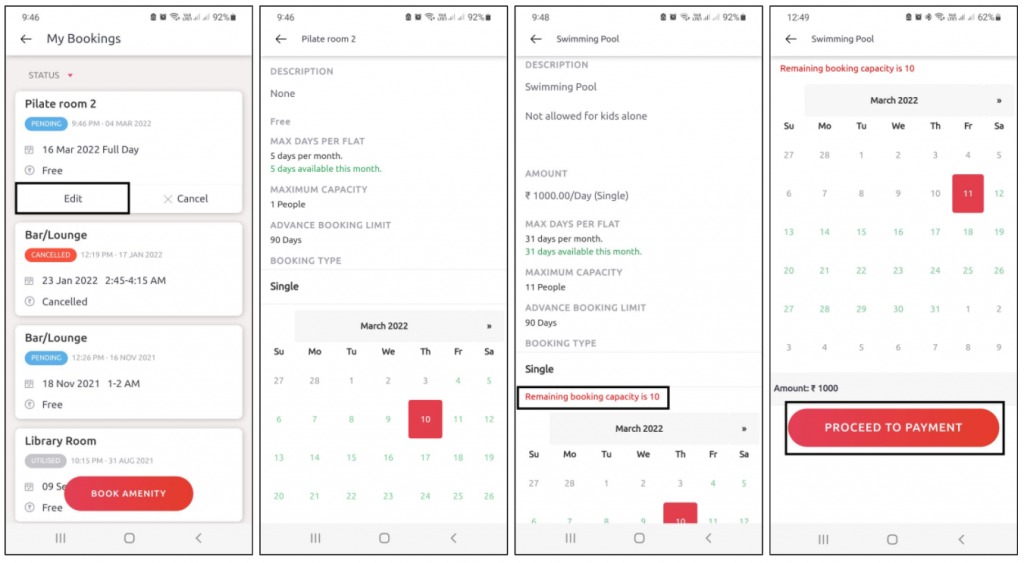
Add a sub-ledger while booking a new inventory/asset
To reduce the steps in the process of adding a new inventory or assets, we have brought a new provision where the asset or inventory sub-ledger can be directly created during booking expense or PR/PO/RFQ creation. This will eliminate the extra process of going to the chart of accounts and creating a ledger first and then returning to the purchases module. The ledger can be created on the fly while creating an entry on purchases.
Dashboard view:
Expense – Paid Expense item listing
In order to improve the user experience, we have introduced paid expense listing on the book expense listing page. Earlier, the book expense entry used to vanish once the payment is made and only reports were the only way to get the information regarding the expenses booked.
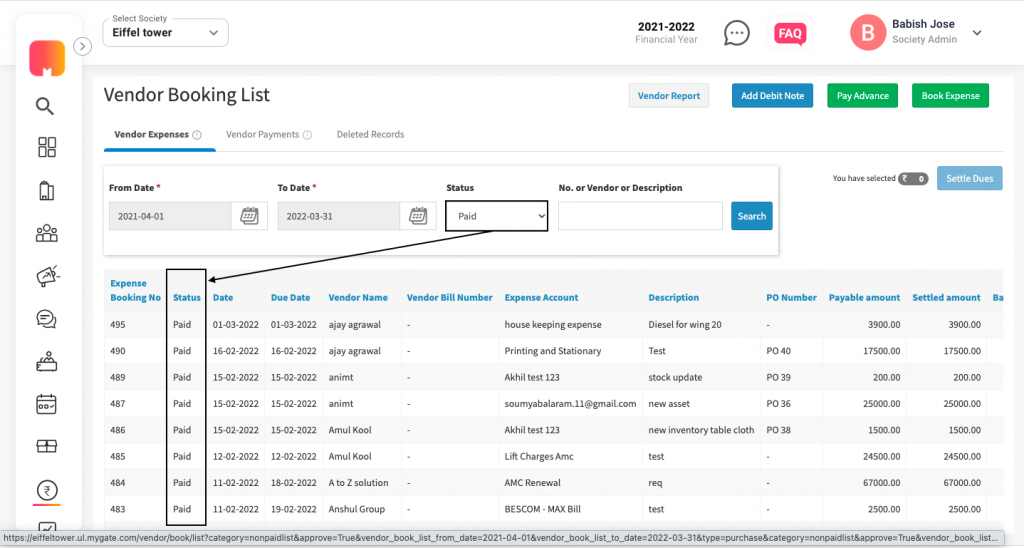
Hyperlink addition to the FY section on the dashboard
To ease the process of changing the financial year, the financial year display at the top of the screen has now been converted to a hyperlink. Any user can click on this financial year and the user will be directed to the Financial year setting page.
Search for the house owner’s name in the search bar on the dues page
Now the users will be able to see and search with the owner name on the “select house option” on the dues page. Searching with the owner’s name or flat number provides more flexibility to the accountants and managers to search for the details of a specific flat.
View the template title, next bill number & number of bills during invoice generation
Now the admins can see the invoice template title, next bill number, and the total number of bills on the bill generation page and this improves clarity and user experience. Moreover, the users can make necessary changes in case, before proceeding with the actual invoicing process.
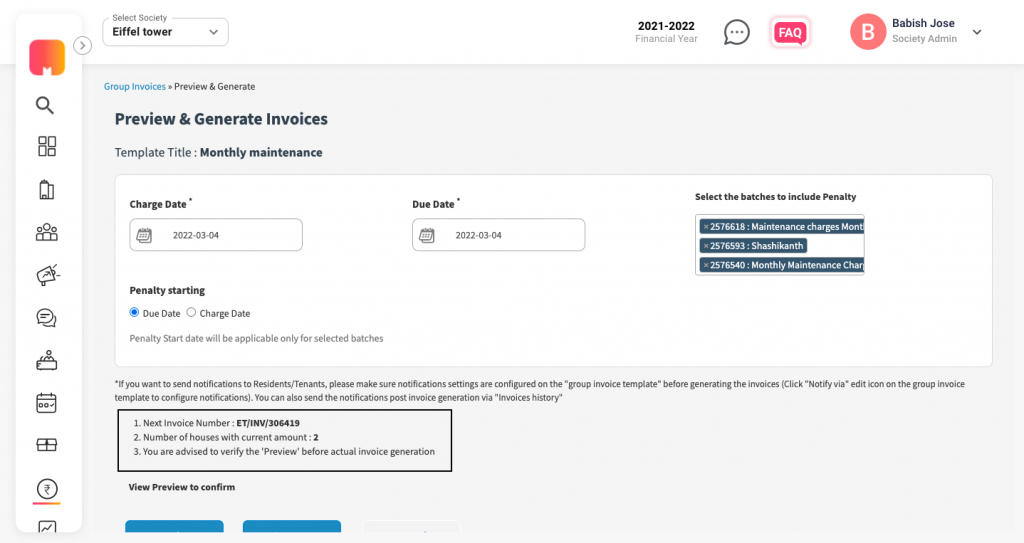
Addition of loader on high traffic reports
As part of improving the user experience, we have introduced loaders in all high traffic reports. The loader will prevent the user from clicking again and again and thereby leading to system failures.
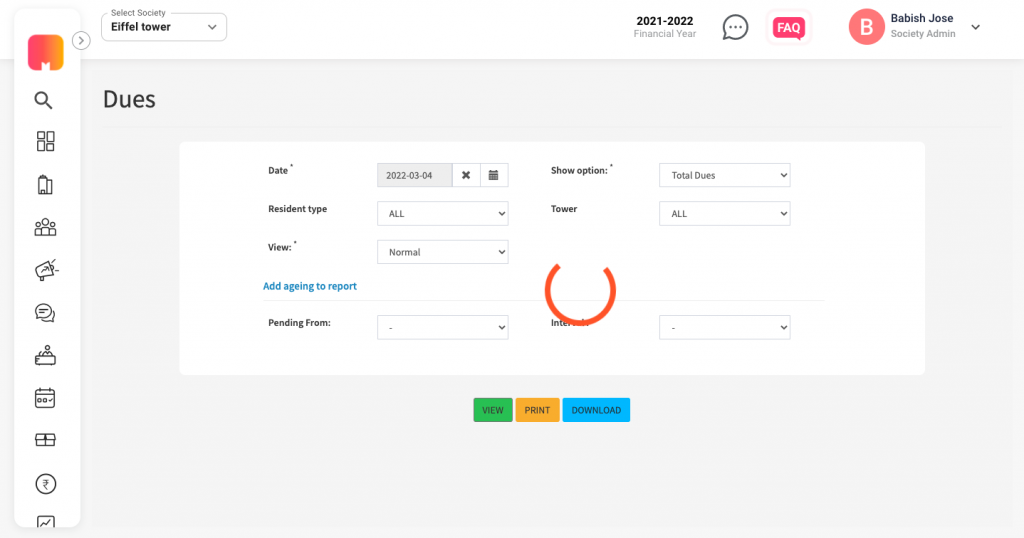
Prepaid societies: Disclaimers on the app
Again as part of improving the user experience, especially for prepaid societies, we have added certain disclaimers to the app. The current disclaimer is changed to improve the clarity. Moreover, the date and time are introduced to consumption to provide clarity to the user. This will actually help us in reducing the tickets related to prepaid.
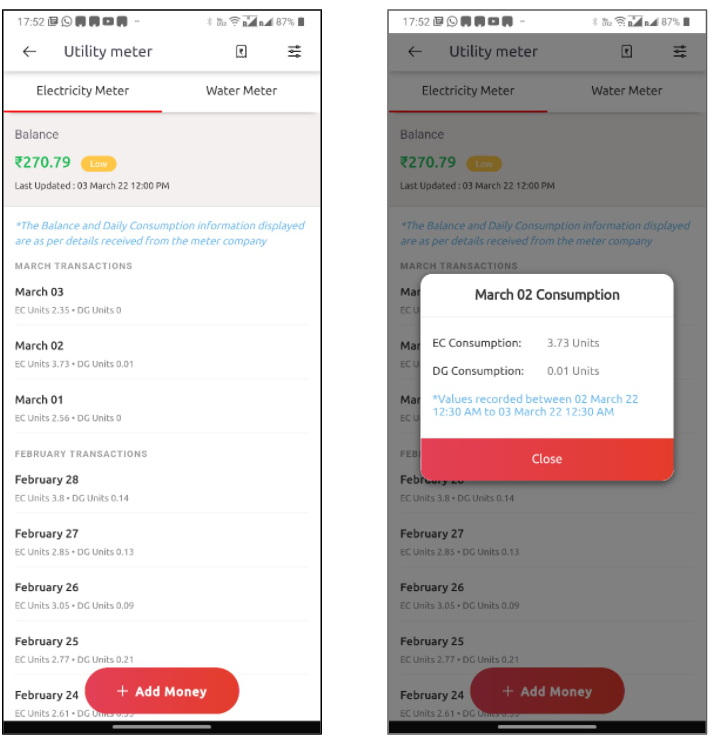
Sqft & BHK data as view only in ‘Billing Details’
Sqft and BHK details are now introduced in billing details for verification. We have also added a house filter for easy filtration.
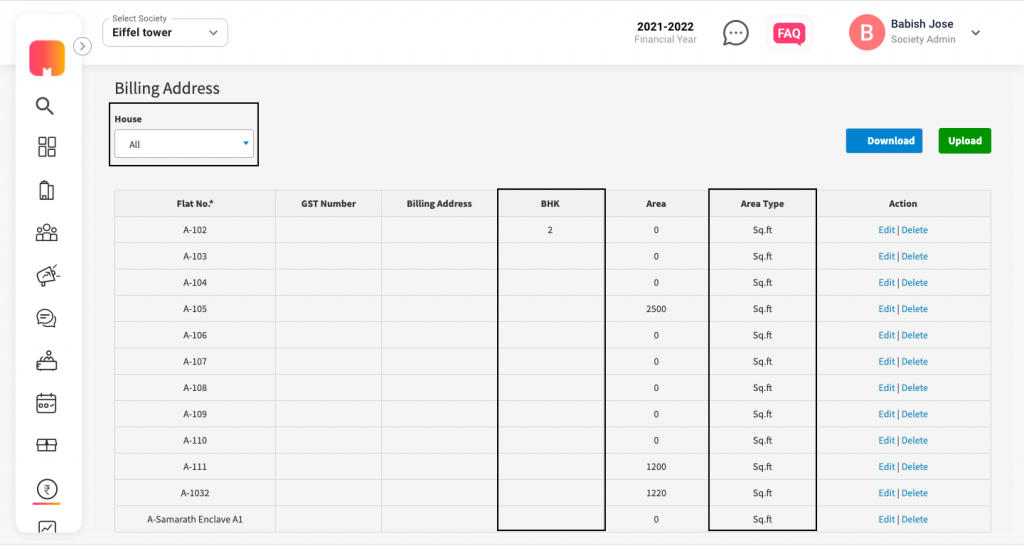
Vouchers – Ledger & Period filter
Ledger and period filters are introduced in vouchers to improve the usability and user experience.
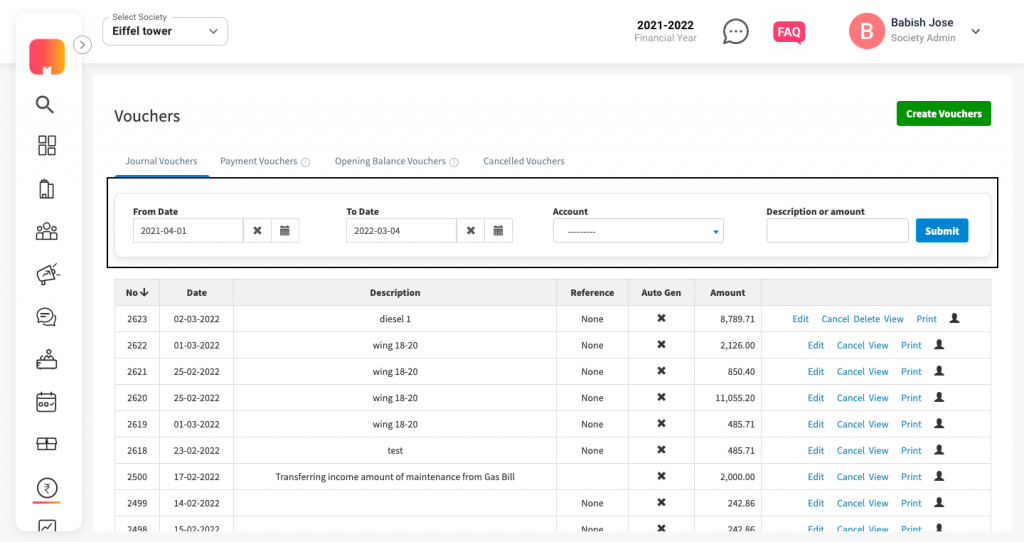
Other Changes
Automatic cursor placement & tab action:- As part of improving user experience, we have introduced automatic cursor placements and ‘Tab’ functionality in all popup screens. This will be beneficial for users who manage things mostly with a keyboard.
Prepaid – Setting to disable consumption listing from the app:- A new setting has been added to prepaid to disable the consumption listing from the app. This setting will be very helpful in case of problematic meter companies that share wrong consumption details with us.
Line break in forums:- For better user experience we have introduced line break in forums.

