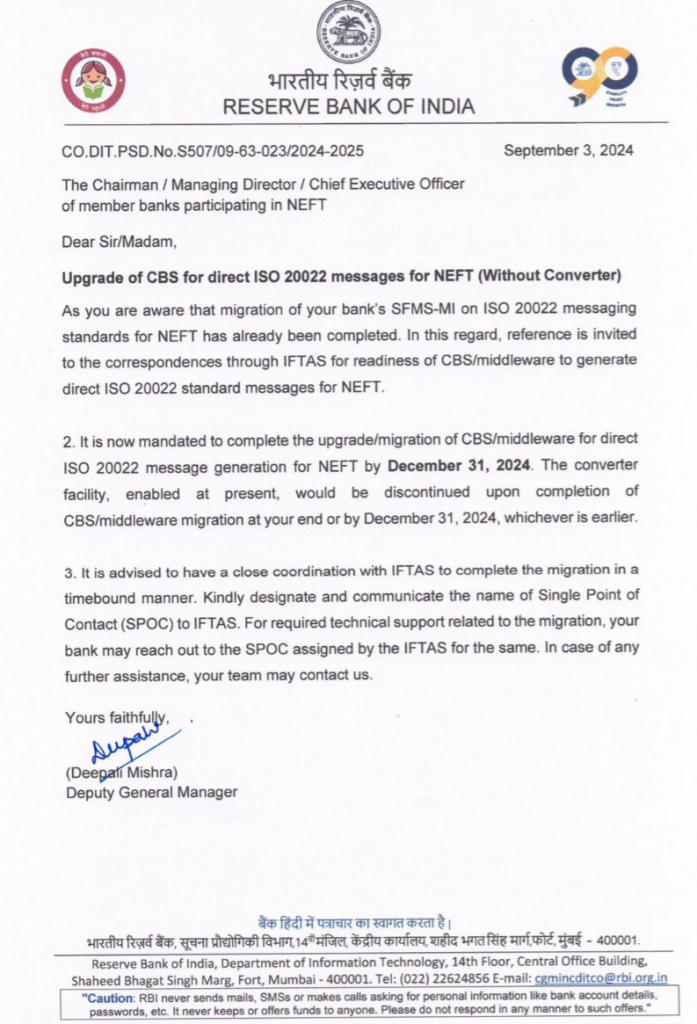1. Log in to the Mygate dashboard.
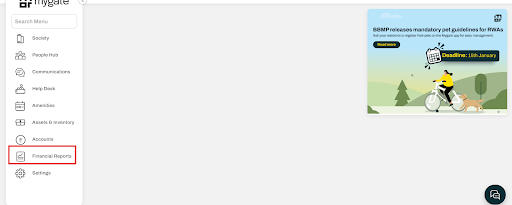
2. Navigate to Financial Report > Collection Report > View/Download.
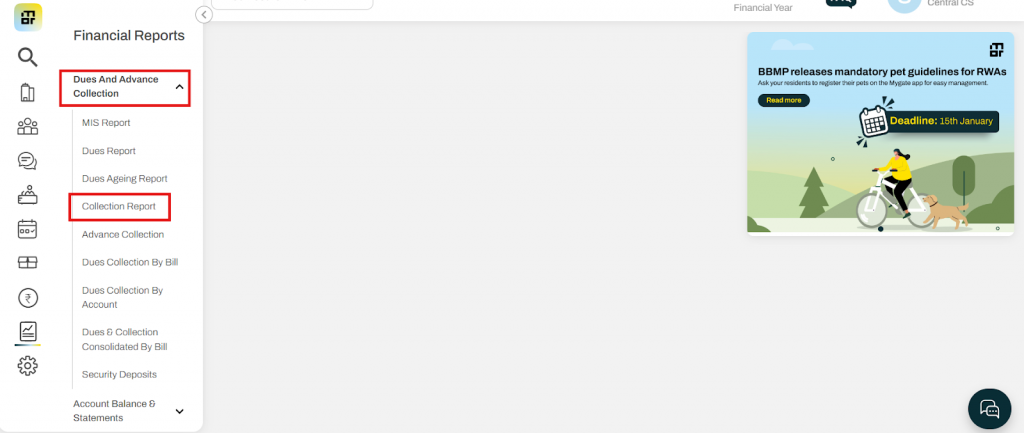
3. Identify the relevant transaction based on the date and amount.
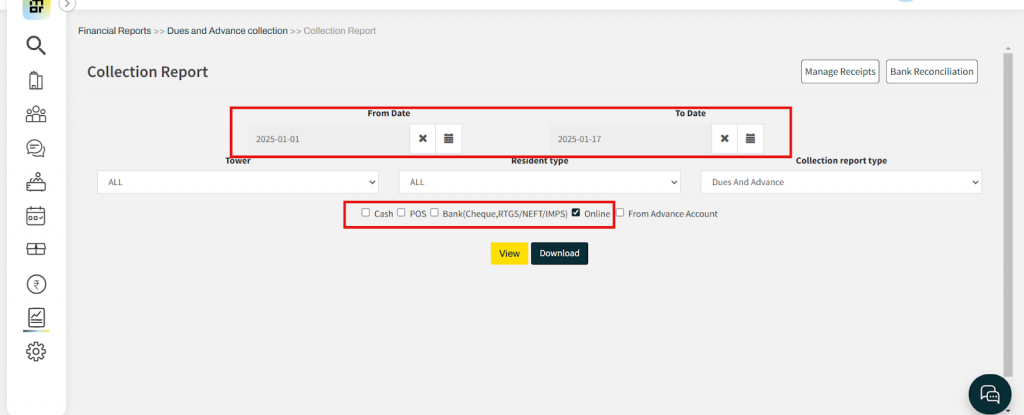
We also recommend contacting your Bank to confirm if they have implemented the new 22-digit NEFT UTR system. If your Bank is still using the old system, please be patient as they are likely to update their systems soon.
We understand that this transition may cause some inconvenience, and we appreciate your patience and understanding.
For any further queries, please do not hesitate to contact Mygate support at [email protected]
Encl:
RBI Circular: