MyGate has launched a new customer support channel, ‘Chat Support’ to solve your queries quickly and efficiently.
(A) Steps to use Chat Support on the society dashboard
- Login to the admin dashboard
- Click on the chat icon next to the FAQs section
- Select ‘Chat with us’ and start typing your queries or choose the module
- Click on ‘Connect now’ to start live chat with our product specialist
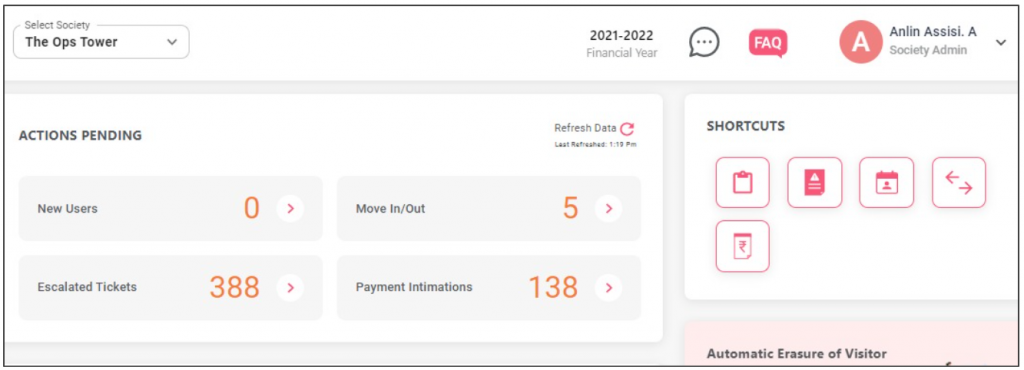
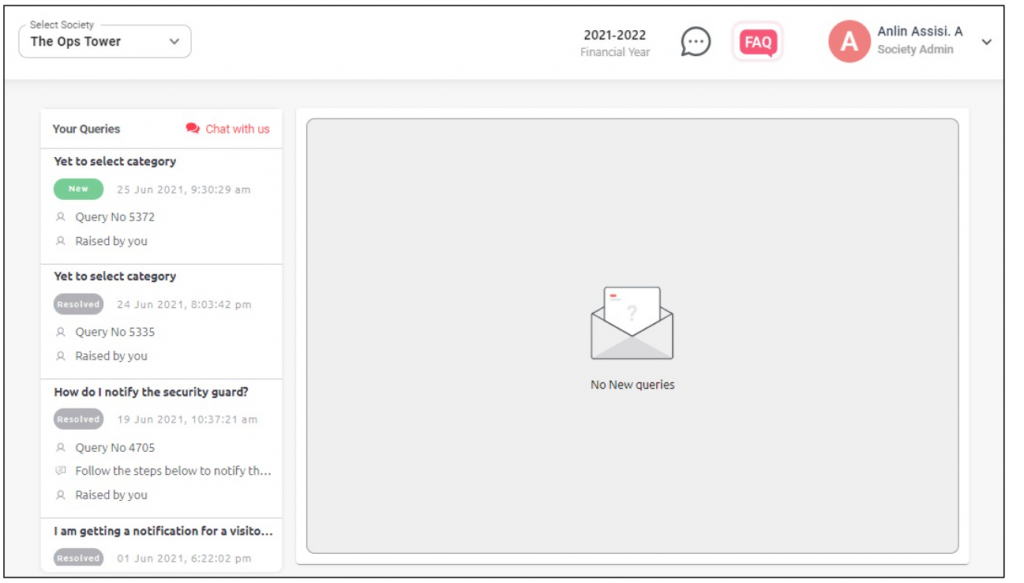
(B) Steps to use Chat Support on the app
- Open the MyGate App
- Click on the Admin icon on the top right side
- Select ‘Chat Support’ and start typing your queries or choose the module
- Click on ‘Connect now’ to start live chat with our product experts
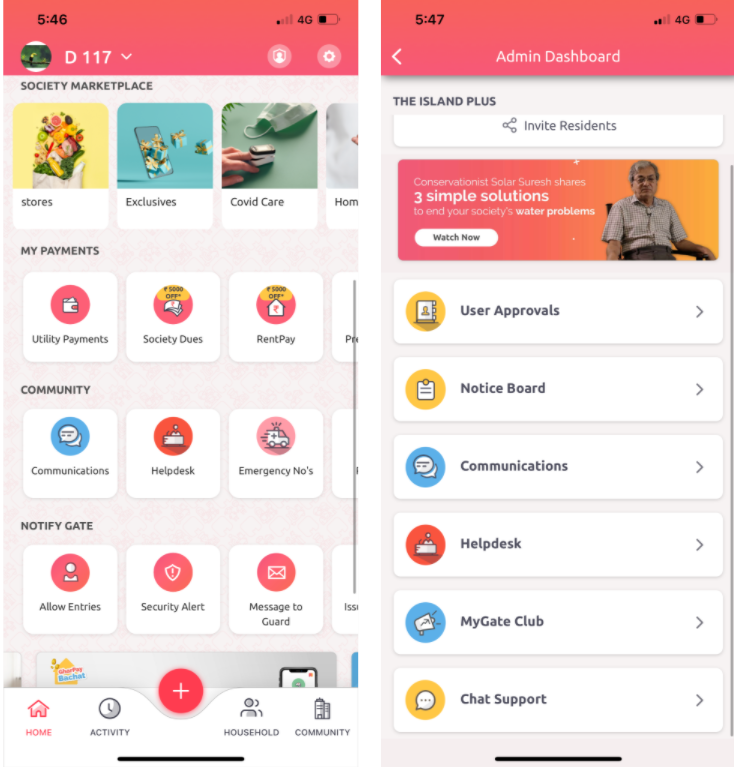
For further assistance, please contact your MyGate Relationship Manager
What’s new on MyGate