In these uncertain times, associations are doing their best to help the society residents in every way possible. One of them is sharing a list of emergency contacts among the residents to help them find quick assistance in the times of absolute need. However, in most cases, this information is broadcasted via WhatsApp or other such channels and is at the risk of getting lost/unnoticed.
MyGate’s Emergency Numbers feature is helping society associations in making this list available for the residents right on the user app. Over 3000 societies are using this feature to create a single directory and ensure the residents find instant help when needed.
This feature doesn’t require separate enrollment. In order for the contacts to appear on the user app, admins are required to populate them through the MyGate dashboard.
Some of the critical contacts that you could add:
– Main gate security guard
– Nearest emergency services
– Members of the committee
How to add contacts
Step 1: On your MyGate admin dashboard, Click on People Hub and scroll down to Emergency Contacts
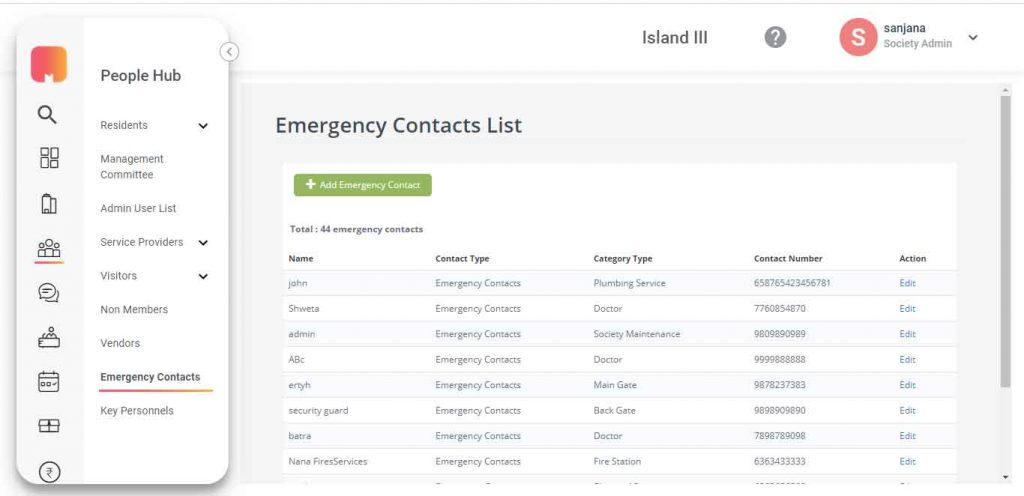
Step 2: Click on Add Emergency Contact to list all necessary emergency numbers on the user app.
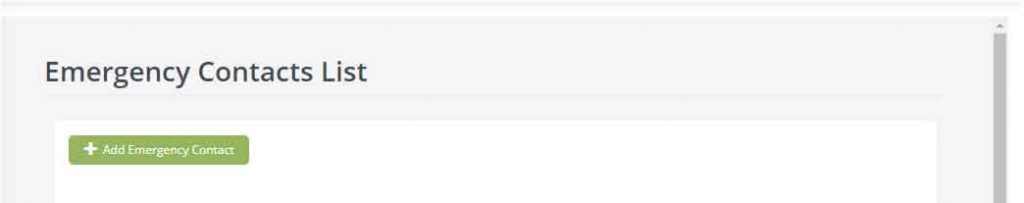
Step 3: Choose the type of the emergency contact and enter the required details.
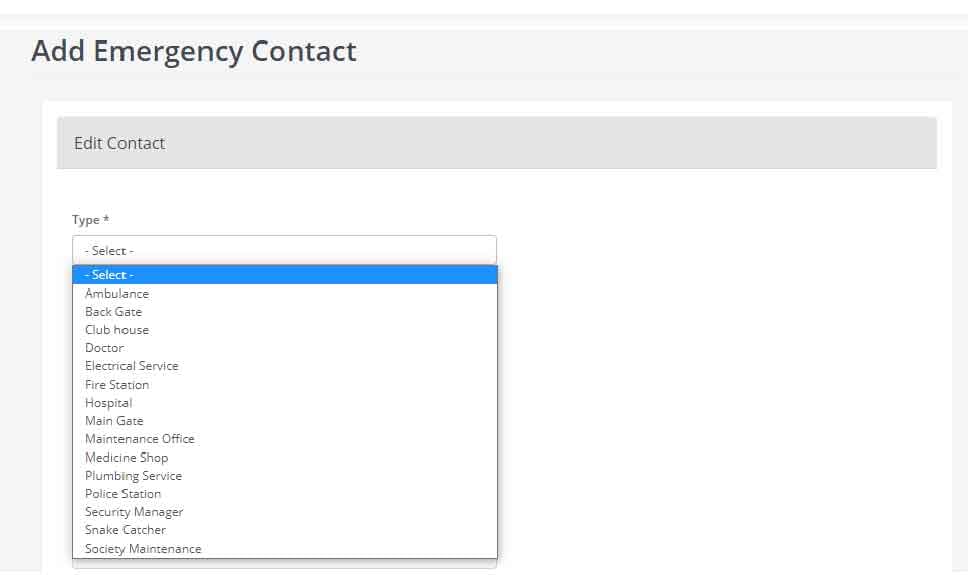
Step 4: Click on Save to complete
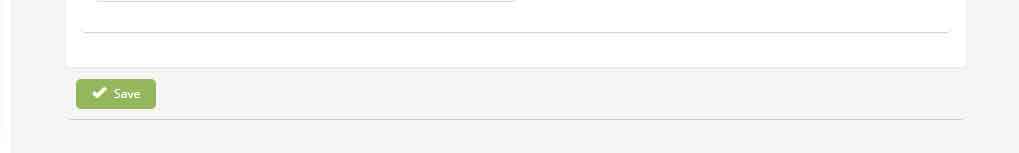
Contact your management committee or MyGate relationship manager to enable Emergency Contacts for your society today!
