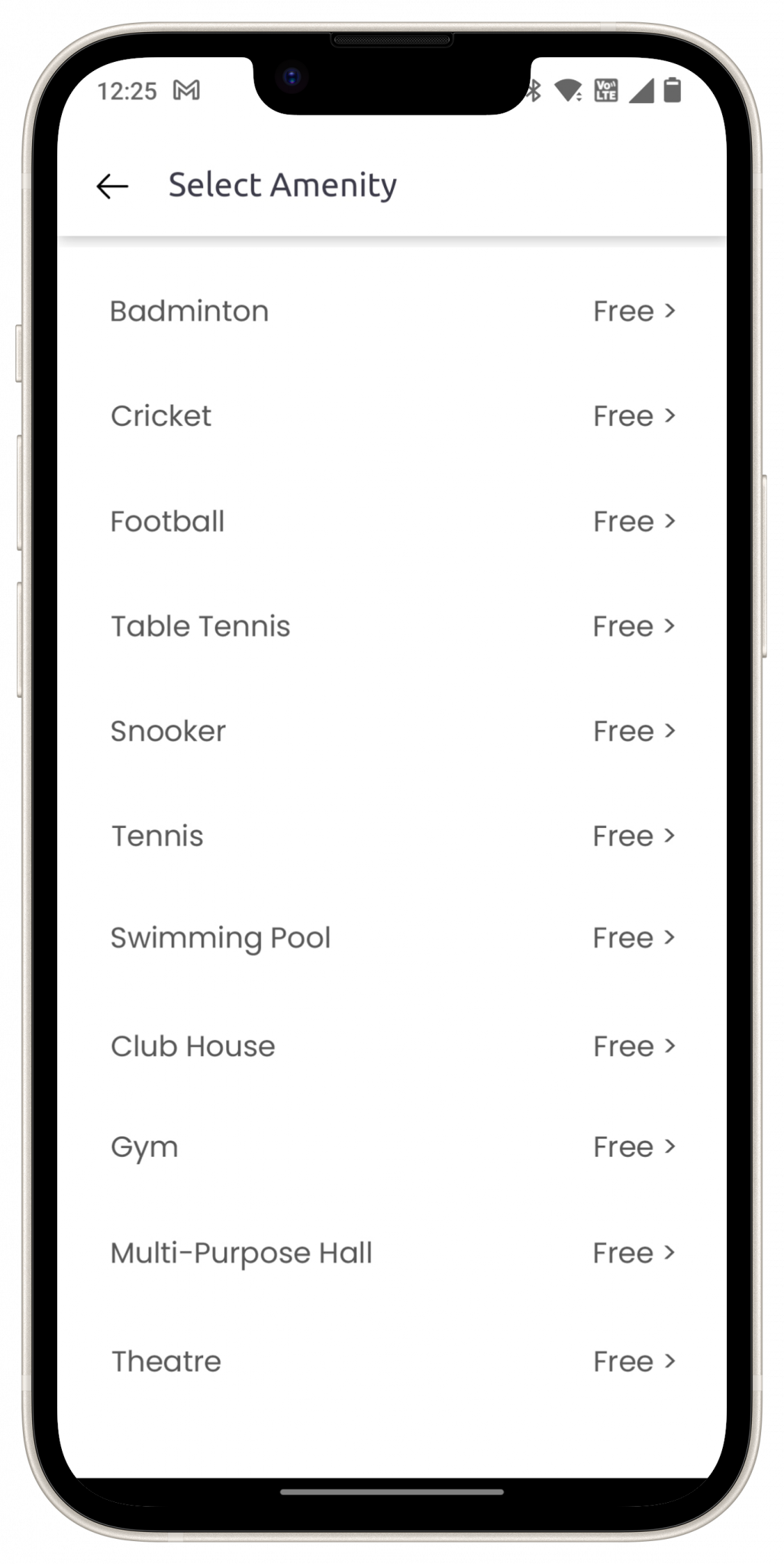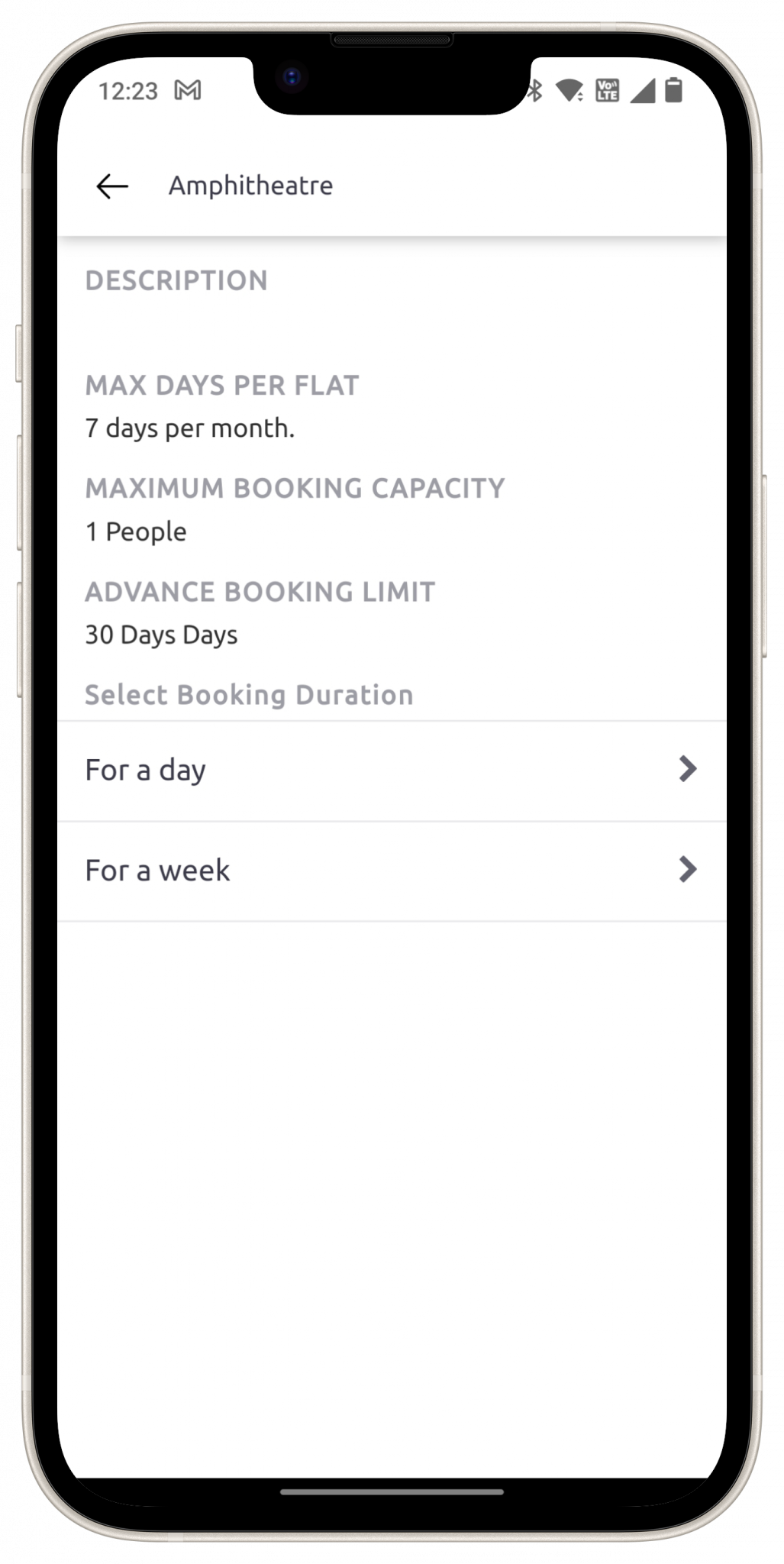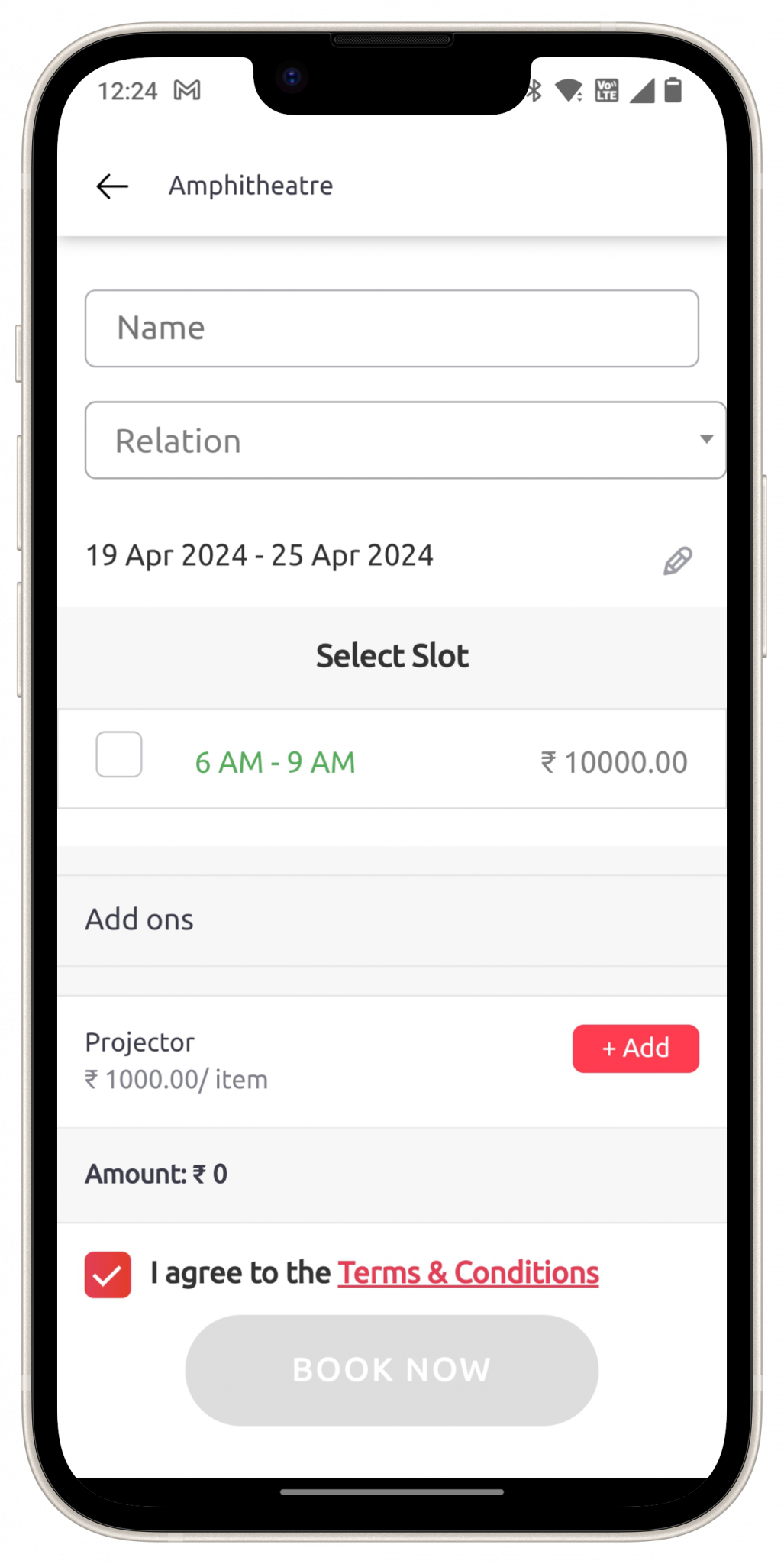Amenities
Amenities
Adventures waiting to happen
Adventures waiting to happen
WHY THIS FEATURE
If security is the first necessity of a gated community then recreation is a close second. Spare yourself from having to walk down to the Association office to be able to book the clubhouse for the party you want to throw. View list of all facilities and real-time calendar to check availability, book & pay with ease.
FAQs
- Go to the community tab on the Mygate app and click on amenities. You can also view your previous bookings here.
- To book a new slot, click on “Book Amenity” and select the category (paid or free).
- Select the date and time slot.
- Click on “Proceed to Pay”.
- Make payment using our several payment gateway options such as UPI, net banking, credit card, etc.
- Click on “Pay”, to confirm your slot.
The management committee can deauthorize those who have not renewed their membership, and prevent them from accessing it.
From restrictions on booking frequency to enforcing penalties on misuse, MyGate equips RWA members with all the tools they need to create a harmonious and seamless amenities management system
While the guards are required to enter all the details of residents before club usage, strict enforcement of the system is the responsibility of the residents and the management committee
DISCOVER FOR YOURSELF