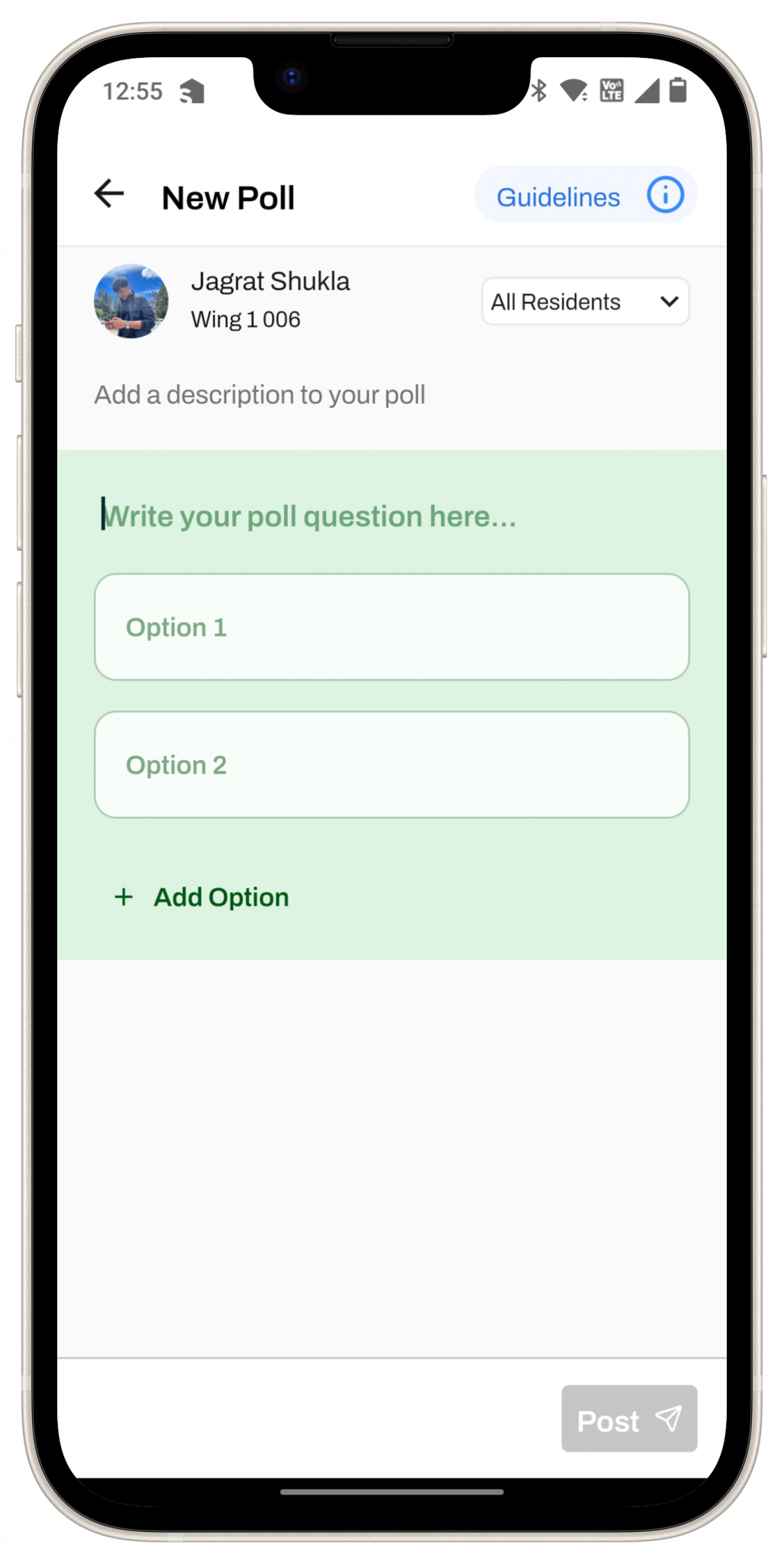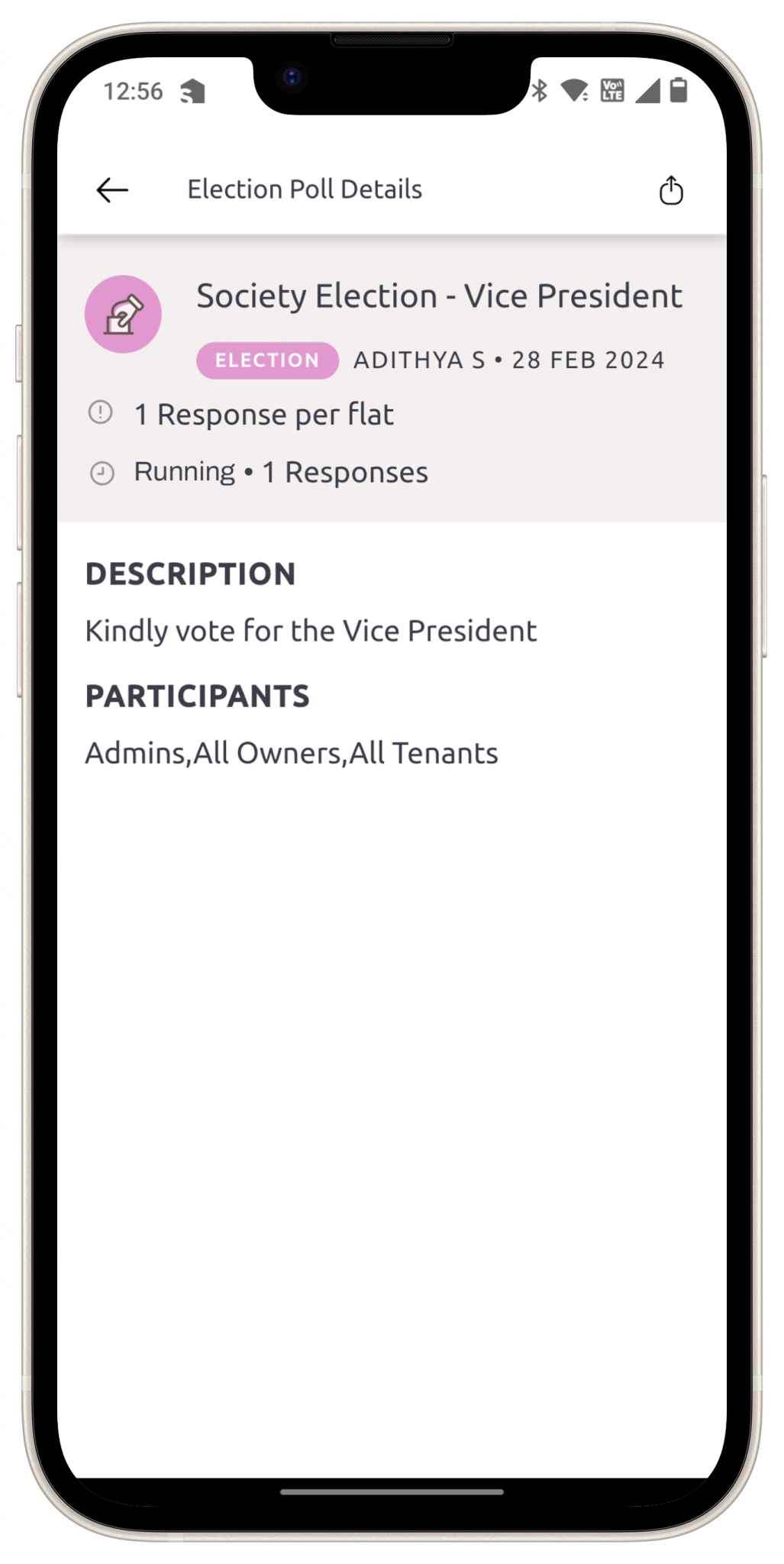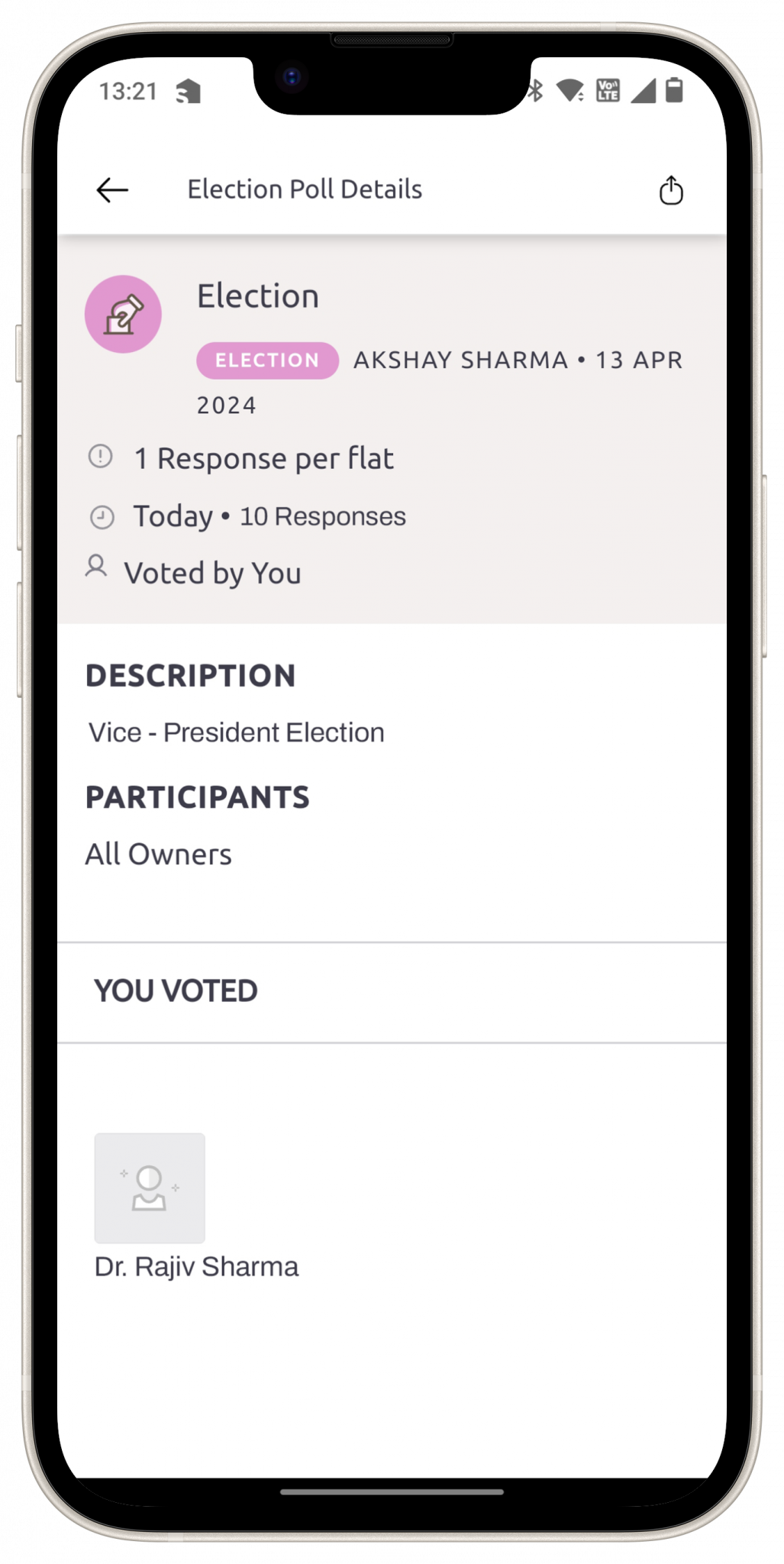Polls & Surveys
Polls & Surveys
Because you don't have to blend in
Because you don't have to blend in
WHY THIS FEATURE
When orchestrating events or decisions within a large community, reaching a consensus can often be challenging. Just as we rely on polls to streamline choices among friends and family, now you can raise your voice within your neighborhood with Mygate's innovative feature.
HOW IT WORKS
1. Go to Mygate social feed and click on poll to start one
2. Majorly RWA members have the discretion to conduct election polls and surveys
3. They will set the subject, description, questions, participants, format & time
4. They can set up to 10 questions of different types such as short answer, rating scale, single choice, and multiple choice
FAQs
Once the poll/survey is published, all residents will get a notification about the same
In case of election polls, you won’t be able to make any changes once the response is submitted
Yes, your RWA member can choose to make the poll anonymous
DISCOVER FOR YOURSELF