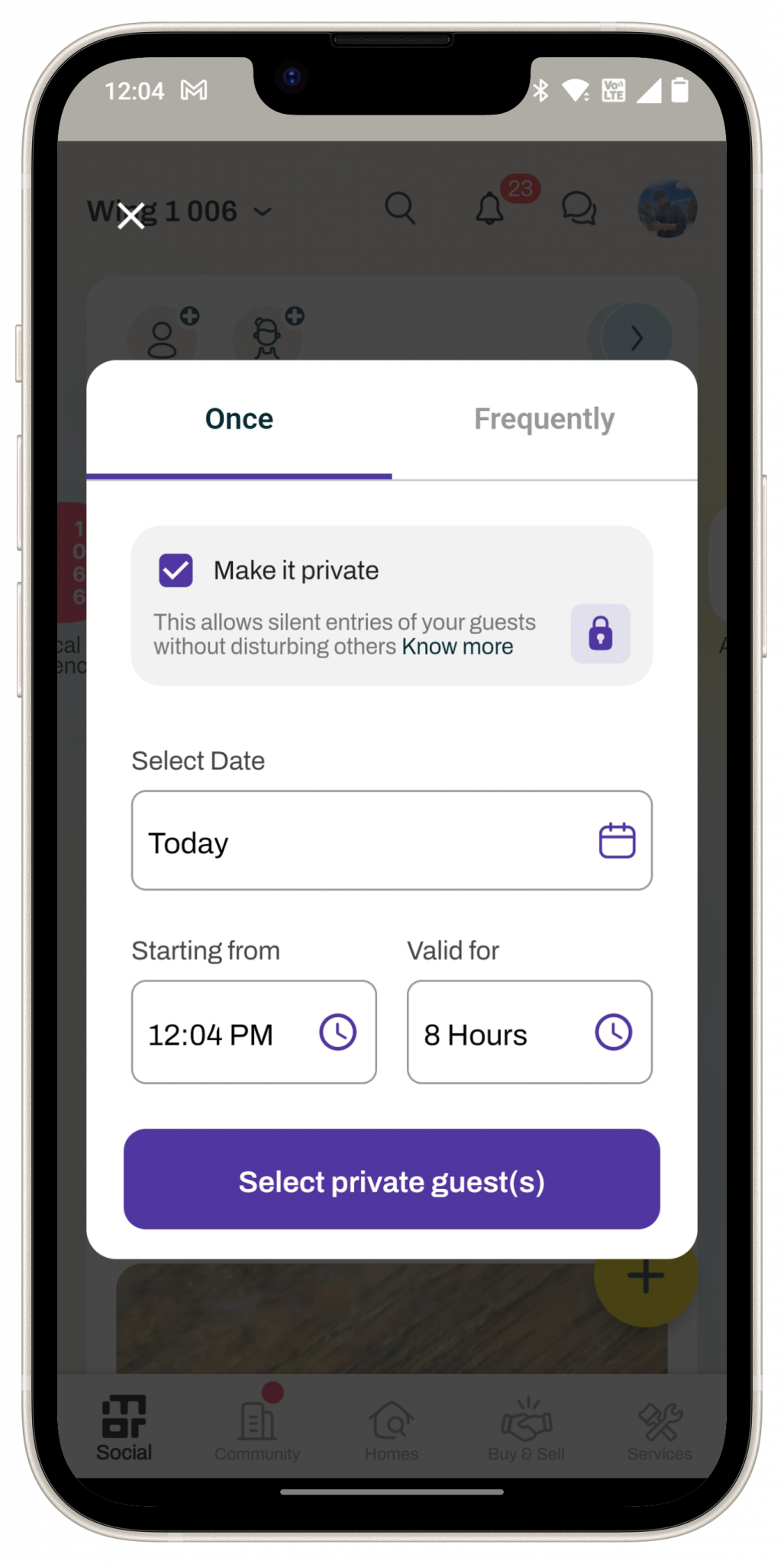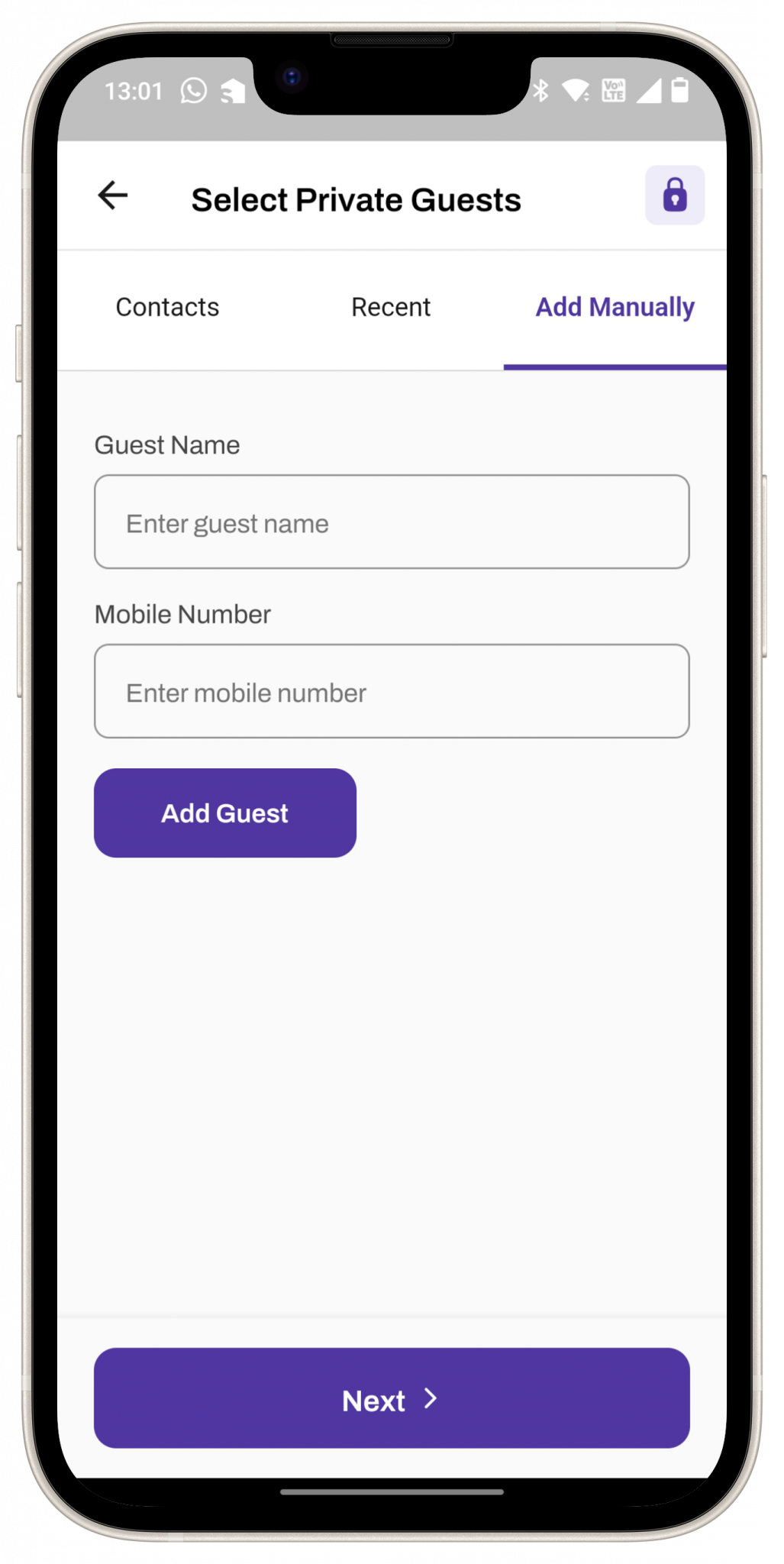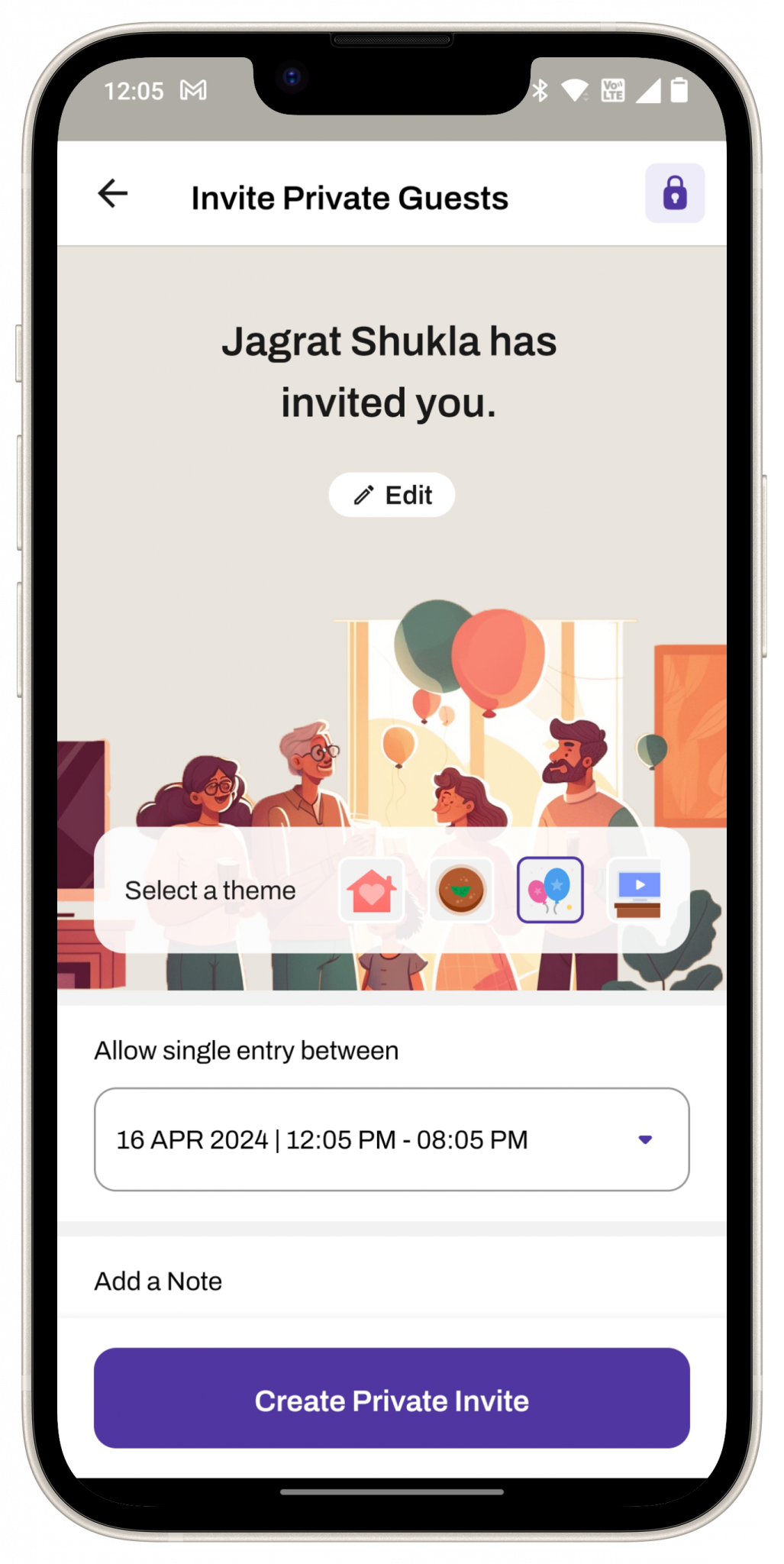Private Invite
Private Invites
Because life is full of surprises
Because life is full of surprises
WHY THIS FEATURE
Privacy is at the core of our offering. With our latest feature, we’re extending it to privacy from those within your own home, because there are some aspects of life, best kept to yourself. Be it for a surprise birthday party, or for welcoming personal guests, the Private Invite feature was designed to help you keep the guard up, for whenever you need it.
HOW IT WORKS
1. Click on pre-approval on your homescreen.
2. Check the “Make it private” box on the details screen.
3. Specify the time and date window
4. Select private guests from your Contacts or add them manually.
5. Customise with a theme and note if required.
6. Select “Create private invite” to send it out to your contact.
FAQs
The details of a Private Invite can be viewed by the user who creates it. It will not be visible to other members of the Mygate household.
Check-in and check-out notifications are sent to the creator alone. At no point will other members of the household receive it.
Yes, it can only be used once a day.
Even in the case of a Private Invite, the guest entry log does get created on Mygate and can be viewed by the RWA. This is a precautionary measure taken in the case of an audit.
DISCOVER FOR YOURSELF